As comic book enthusiasts transition to the digital age, having a reliable and feature-rich comic book reader on your Android device is essential. In this guide, we’ll explore the top 10 comic book readers for Android that not only provide an immersive reading experience but also come with quick and user-friendly interfaces. Dive into the world of digital comics with these apps that cater to both seasoned comic aficionados and newcomers alike.
Don’t Miss: Top 10 Best Offline Reading Apps
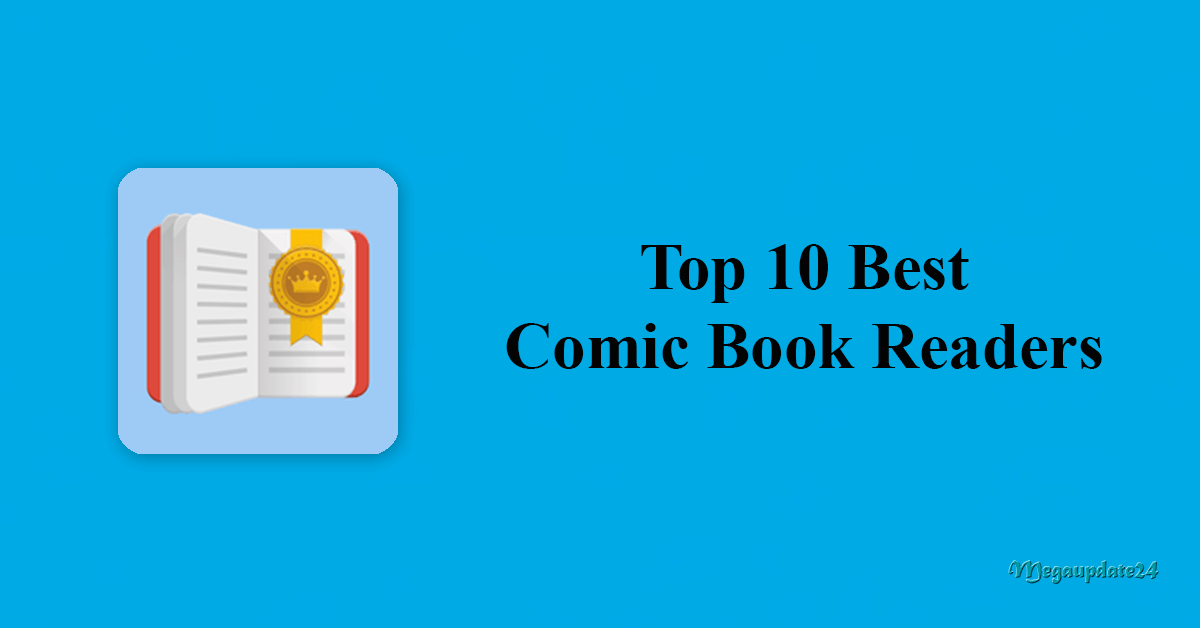
About Comic Book Readers on Android
Comic book readers for Android serve as a gateway to an extensive library of digital comics, graphic novels, and manga. These apps offer convenience, allowing users to carry their entire comic collection in their pockets. The best readers go beyond mere page-turning, providing features like customizable reading experiences, organization tools, and compatibility with various comic formats.
Top 10 Best Comic Book Readers
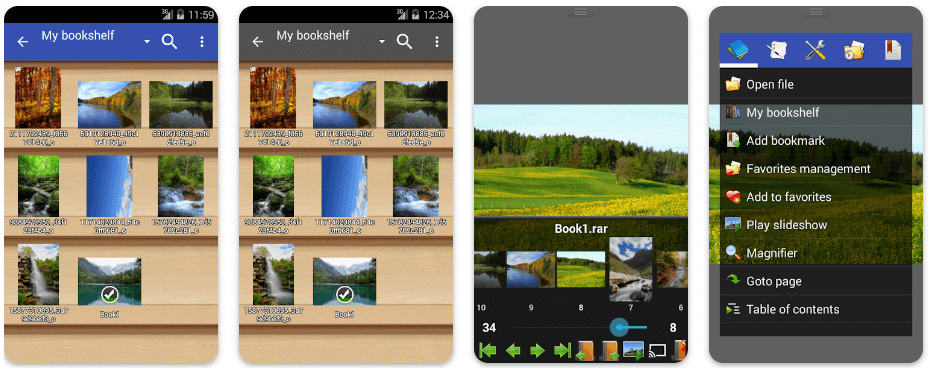
1. Perfect Viewer
Perfect Viewer is a versatile comic book reader that supports a wide range of file formats. Its user-friendly interface and customization options make it an ideal choice for users seeking a personalized reading experience.
Features:
- Multiple view modes, including single page and double page.
- Customizable page layouts and image adjustments.
- Support for various comic formats, including CBZ, CBR, and PDF.
- Folder-based organization for easy access to your collection.
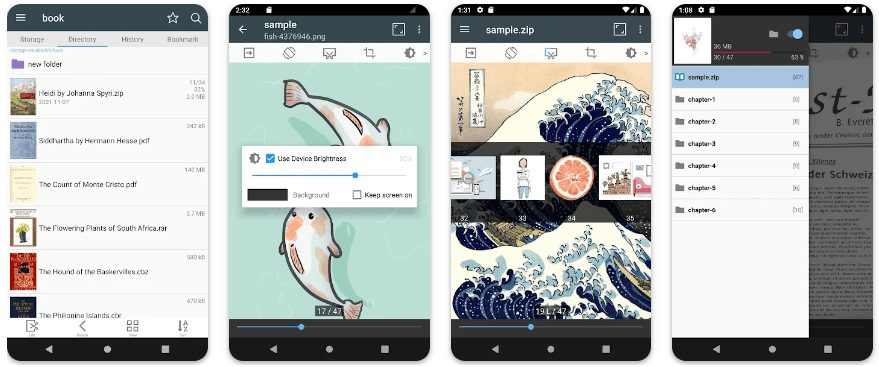
2. ComicScreen – ComicViewer
ComicScreen boasts an intuitive interface designed for quick navigation through your comic library. With a focus on simplicity, this app provides a seamless reading experience and supports popular comic file formats.
Features:
- Easy navigation with swipe gestures.
- Thumbnail view for quick identification of comics.
- Support for CBZ, CBR, and PDF formats.
- Customizable page layout and background colors.
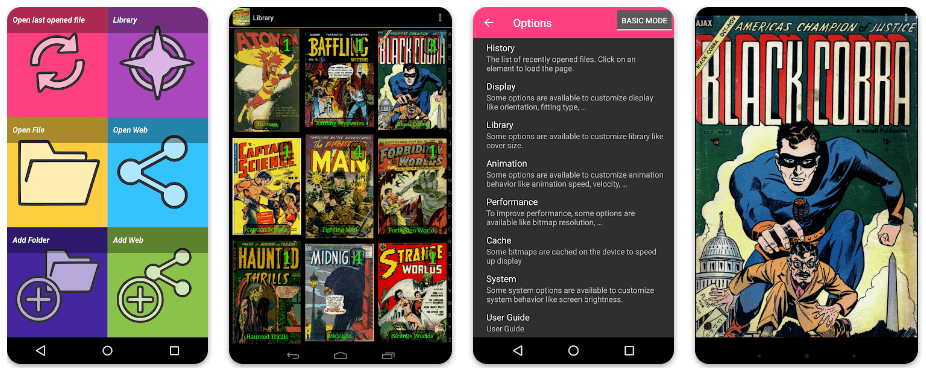
3. Challenger Comics Viewer
Challenger Comics Viewer stands out for its robust features and compatibility with various file formats. It caters to both beginners and advanced users, offering customization options alongside essential reading tools.
Features:
- Dual-page mode for a book-like reading experience.
- Customizable gesture controls.
- Integration with popular cloud services.
- Auto-scroll and dual-view mode for efficient reading.
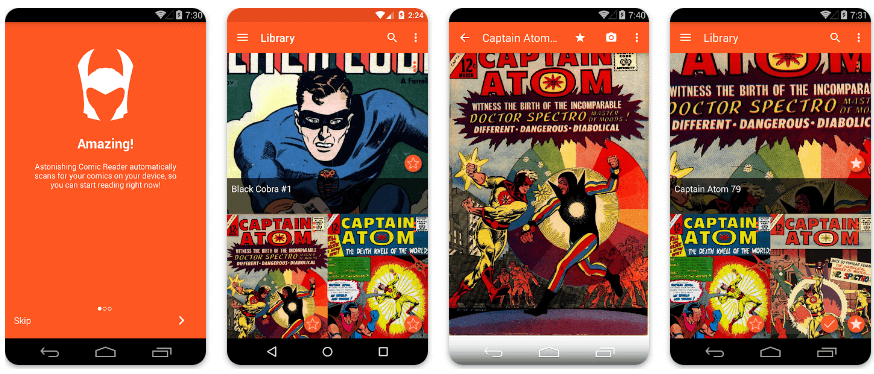
4. Astonishing Comic Reader
Astonishing Comic Reader lives up to its name with a visually appealing interface and a host of features. Designed for both phones and tablets, it offers a smooth reading experience with an emphasis on aesthetics.
Features:
- Intuitive interface with Material Design.
- Access to a vast library of free comics.
- Reading guides for optimal viewing on different devices.
- Support for CBZ, CBR, and PDF formats.
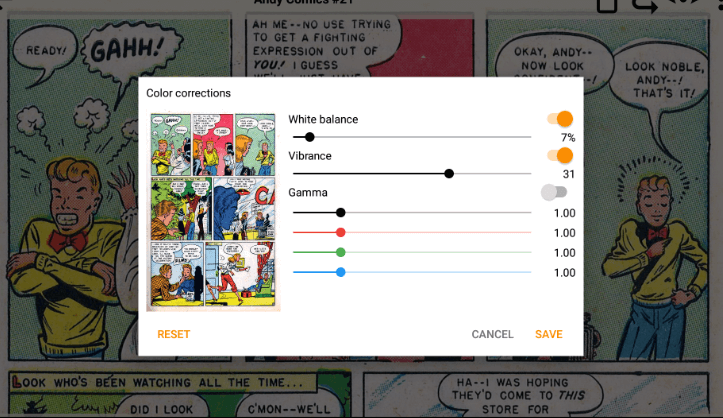
5. ComicRack
ComicRack is a comprehensive comic book reader with an extensive set of features. It doubles as a library manager, allowing users to organize and sync their comic collections across devices.
Features:
- Library management with tag and category support.
- Customizable reading experience with various viewing modes.
- Sync across devices using ComicRack for Windows.
- Support for CBZ, CBR, PDF, and more.

6. CDisplayEx Comic Reader
CDisplayEx Comic Reader is known for its simplicity and efficiency. It provides a straightforward platform for reading comics without overwhelming users with excessive features.
Features:
- Simple and easy-to-use interface.
- Smooth page-turning animations.
- Support for popular comic formats.
- Auto-scroll and double-page viewing options.
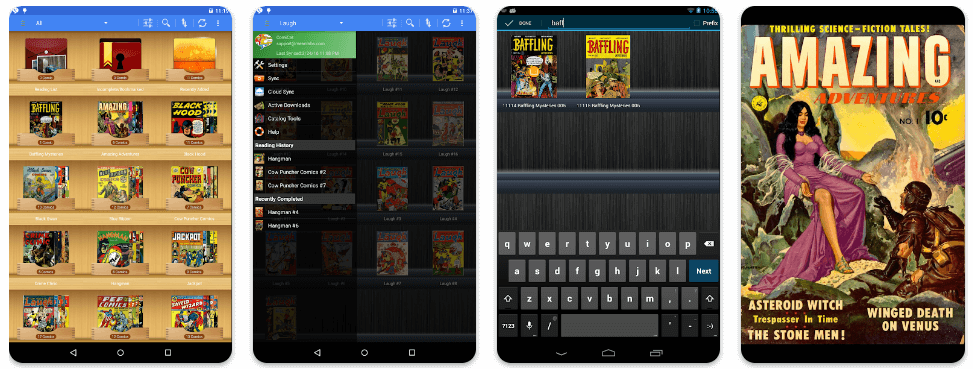
7. Comicat
Comicat offers a feature-rich experience for comic enthusiasts, combining an intuitive interface with advanced customization options. It stands out with its gesture controls and efficient library management.
Features:
- Gesture controls for easy navigation.
- Smart sorting and grouping of comics.
- Customizable reading experience.
- Support for various comic file formats.
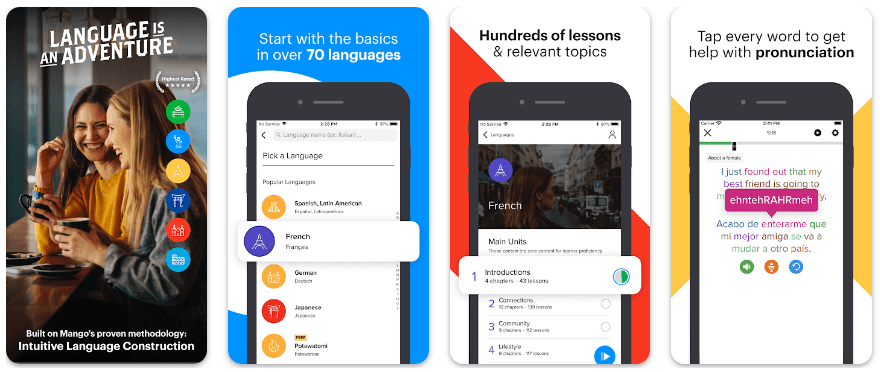
8. Mango – Comics Reader
Mango – Comics Reader is a user-friendly app with a focus on simplicity and speed. It provides a hassle-free reading experience while supporting multiple comic formats.
Features:
- Quick and responsive interface.
- Offline reading mode.
- Support for CBZ, CBR, PDF, and more.
- Thumbnail view for easy navigation.
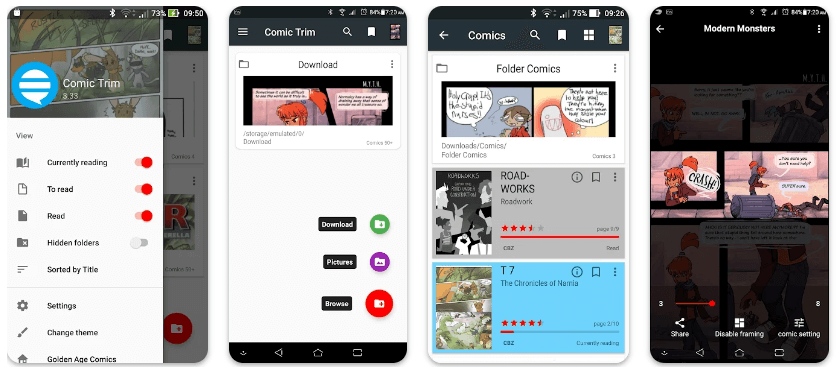
9. Comic Trim
Comic Trim is a lightweight and straightforward comic book reader designed for simplicity and ease of use. It caters to users who prefer a no-frills experience while still delivering essential reading features.
Features:
- Minimalistic and user-friendly interface.
- Quick loading and navigation.
- Support for popular comic formats.
- Night mode for comfortable reading in low light.
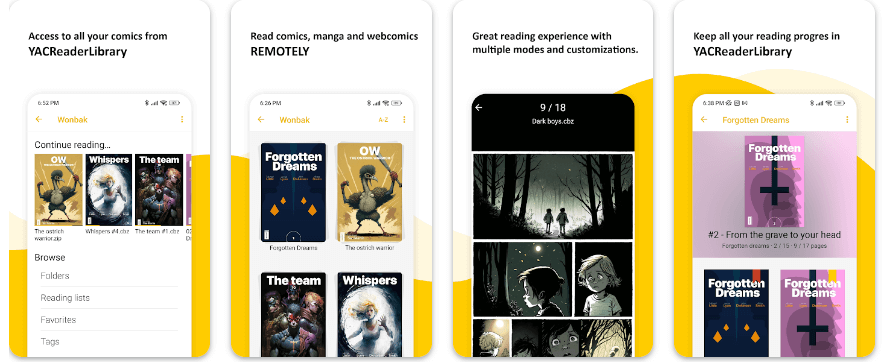
10. YACReader (Yet Another Comic Reader)
YACReader combines a visually appealing interface with robust features. It’s a versatile comic book reader that supports various file formats and provides customization options for an optimal reading experience.
Features:
- User-friendly interface with customizable themes.
- Support for CBZ, CBR, PDF, and more.
- Efficient library management.
- Continuous and dual-page reading modes.
How To Use Comic Book Readers?
Using comic book readers allows you to enjoy digital comics on your device. Here’s a guide on how to use comic book readers:
1. Choose and Download a Comic Book Reader App:
- Select a comic book reader app that is compatible with your device and operating system (iOS, Android, Windows, etc.).
- Download and install the app from the respective app store or website.
2. Import or Purchase Comics:
- Depending on the app, you can either import existing comic files or purchase/download comics directly from the app’s store.
3. Organize Your Library:
- Most comic book readers allow you to organize your comics into folders, series, or collections. Set up your library for easy access.
4. Explore Reading Options:
- Familiarize yourself with the reading options provided by the app, such as single-page view, double-page view, guided view, and continuous scrolling.
5. Customize Reading Settings:
- Adjust settings to enhance your reading experience, such as brightness, background color, and text size. Some apps offer customization for panel transitions and reading directions.
6. Learn Navigation Controls:
- Understand how to navigate through comics using the app’s controls. This may involve tapping, swiping, or using gestures to move between pages or panels.
7. Zoom and Pan:
- If the comic has detailed artwork, use the zoom and pan features to get a closer look at specific panels.
8. Bookmark and Favorites:
- Some apps allow you to bookmark specific pages or mark issues as favorites for quick access.
9. Manage Downloaded Comics:
- If your app supports offline reading, manage and download comics for offline access. This is useful when you don’t have an internet connection.
10. Sync Across Devices: – If you use the app on multiple devices, check if it supports syncing. This ensures your reading progress and library are consistent across devices.
11. Explore Comic Stores: – Many comic book reader apps have integrated stores where you can discover, purchase, or download new comics. Explore the available catalog.
12. Use Panel-to-Panel Navigation (Guided View): – Some comic book readers offer a guided view, where the app automatically zooms in on each panel for a cinematic reading experience. Learn how to use this feature if available.
13. Share and Social Features: – Explore any social features the app may offer, such as the ability to share your favorite panels or issues on social media.
14. Check for Updates: – Regularly update your comic book reader app to access new features, improvements, and compatibility with the latest comic formats.
15. Troubleshoot Issues: – If you encounter any issues with the app or reading experience, refer to the app’s help section or contact customer support for assistance.
16. Explore Additional Features: – Some comic book readers come with extra features, such as integrated news feeds, creator interviews, or bonus content. Explore these features to enhance your comic reading experience.
By following these steps, you can maximize your use of comic book readers and enjoy your favorite comics in a digital format. Each app may have unique features, so take the time to explore the settings and functionalities provided by the specific comic book reader you choose.
Downloading and installing the games on both Android and iOS devices is a straightforward process. Here’s a step-by-step guide for each platform:
For Android:
- Open the Google Play Store
- Search for the app
- Select the app
- Download and Install
- Launch the app
For iOS:
- Open the App Store
- Search for the app
- Select the app
- Download and Install
- Wait for Installation
- Launch the app
FAQs
1. Are these comic book reader apps free to use?
Many of the listed apps offer free versions with basic features, but some may have premium versions or in-app purchases for additional functionalities.
2. Can I import my existing comic collection into these apps?
Yes, most comic book reader apps allow users to import and organize their existing comic collections. Check individual app features for importing options.
3. Do these apps support both Western comics and manga?
Yes, the majority of these apps support a wide range of comic formats, including Western comics (CBZ, CBR) and manga. Ensure compatibility with your preferred format.
4. Are these apps suitable for beginners to digital comics?
Absolutely! These apps cater to users of all levels, providing intuitive interfaces and features suitable for beginners while offering advanced options for seasoned readers.
5. Can I customize the reading experience, such as adjusting brightness and background colors?
Yes, most comic book readers offer customization options, including brightness adjustment, background color changes, and other settings to enhance the reading experience.
Conclusion
Embarking on a digital comic-reading journey on your Android device is made easier with the diverse range of comic book readers available.
Whether you prioritize customization, simplicity, or library management, these top 10 apps cater to different preferences. Explore the features, find the app that aligns with your needs, and immerse yourself in the captivating world of digital comics.