In the fast-paced digital age, education has transcended traditional boundaries, and learning has become more accessible than ever, thanks to the Best education apps for Android. As we step into 2024, the landscape is teeming with innovative apps designed to enhance the learning experience.
This article explores the top 10 education apps, delving into their features, versatility, and how they cater to diverse learning needs on the Android platform.
Don’t Miss: Top 10 Best Communication Apps

About Online Learning Apps
Online learning apps have revolutionized the way individuals acquire knowledge and skills. Whether you’re a student looking for supplemental resources or a professional aiming to upskill, these apps offer flexibility, interactivity, and personalized learning experiences. In 2024, the market is flooded with apps covering a multitude of subjects, from academic courses to specialized skills training.
Types of Education Apps
Learning Platforms
Learning platforms offer a wide range of courses on various subjects, providing a comprehensive learning experience. Platforms like Khan Academy, Coursera, edX, and Udacity are leading the way in online education.
Language Learning Apps
Designed for language enthusiasts, apps like Duolingo, Babbel, Rosetta Stone, and Memrise use interactive methods to teach languages, making learning enjoyable and effective.
STEM Education Apps
STEM (Science, Technology, Engineering, and Mathematics) education apps cater to those interested in these fields. Scratch, Khan Academy STEM Courses, MEL Chemistry, and Photomath engage users in hands-on learning experiences.
Skill Development Apps
Apps like LinkedIn Learning, Skillshare, Udemy, and Google Primer focus on enhancing specific skills, offering a plethora of courses on topics ranging from digital marketing to programming.
Skill Development Apps
LinkedIn Learning
LinkedIn Learning offers a vast library of courses on professional and business-related topics, making it an excellent resource for career advancement.
Skillshare
Skillshare’s community-driven platform allows users to explore and create courses on a variety of skills, fostering a collaborative learning environment.
Udemy
Udemy’s marketplace model provides a wide range of courses on diverse subjects, making it suitable for learners seeking specific skills or knowledge.
Google Primer
Google Primer offers bite-sized lessons on digital marketing and business skills, catering to users looking for quick and practical learning experiences.
Top 10 Best Education Apps
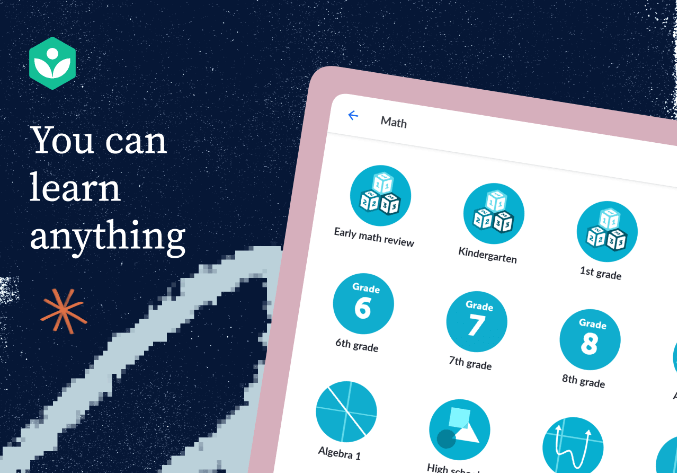
1. Khan Academy
Overview: Khan Academy remains a cornerstone in the online education realm. Offering a wide array of subjects, from math to humanities, Khan Academy provides interactive lessons, practice exercises, and personalized dashboards to track progress.
Key Features:
- Extensive library of lessons.
- Adaptive learning technology.
- Progress tracking and personalized learning plans.
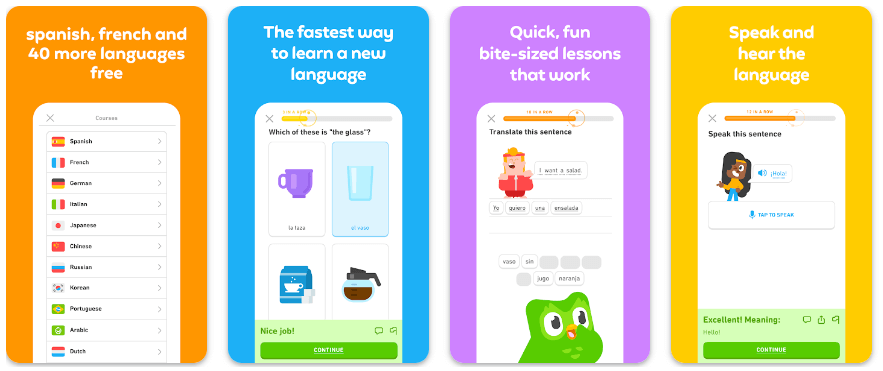
2. Duolingo
Overview: Duolingo makes language learning fun and accessible. With its gamified approach, users can learn languages like Spanish, French, and many more through bite-sized lessons, earning rewards as they progress.
Key Features:
- Gamified learning experience.
- Bite-sized lessons.
- Pronunciation practice with speech recognition.
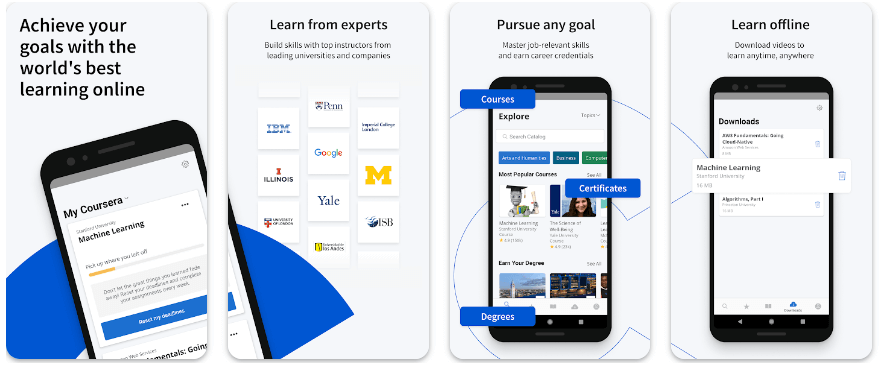
3. Coursera
Overview: Coursera brings university-level courses to your fingertips. Partnering with top institutions worldwide, Coursera offers a vast range of courses, specializations, and even degree programs.
Key Features:
- Courses from top universities.
- Specializations and degree programs.
- Peer-reviewed assignments.
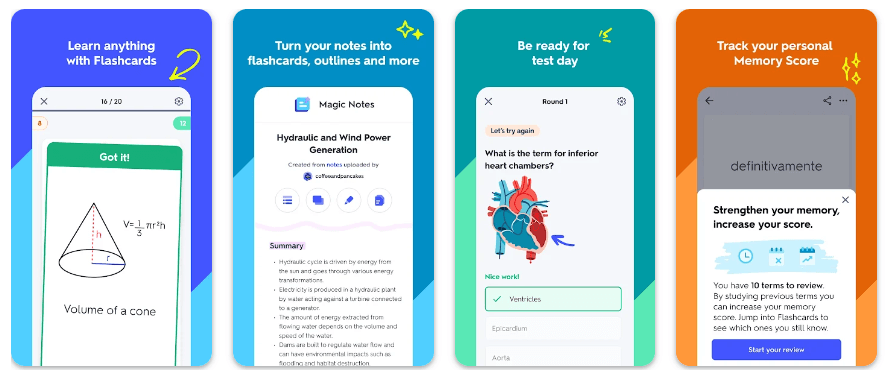
4. Quizlet
Overview: Quizlet is a versatile study app catering to various learning styles. Users can create flashcards, practice with quizzes, and engage in collaborative learning through shared study sets.
Key Features:
- Flashcards and study sets.
- Quiz and game modes for interactive learning.
- Collaborative learning with shared study sets.
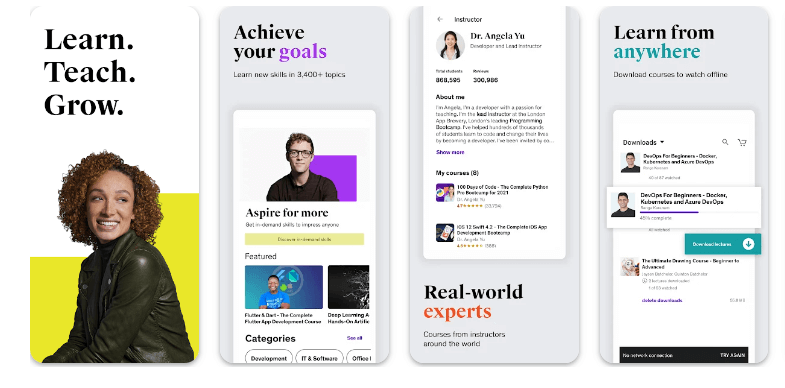
5. Udemy
Overview: Udemy is a go-to platform for those seeking diverse courses taught by industry experts. From coding to photography, Udemy offers an extensive library of on-demand courses.
Key Features:
- Diverse course categories.
- Lifetime access to course materials.
- Regularly updated content.
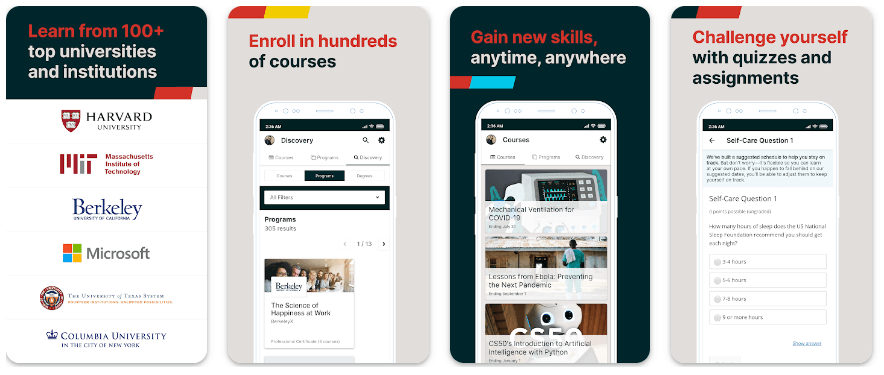
6. edX
Overview: edX is another powerhouse in the online learning sphere, offering courses from universities and institutions around the world. It covers a wide range of subjects, from science and technology to arts and humanities.
Key Features:
- University-backed courses.
- Verified certificates for completion.
- Flexible learning schedules.
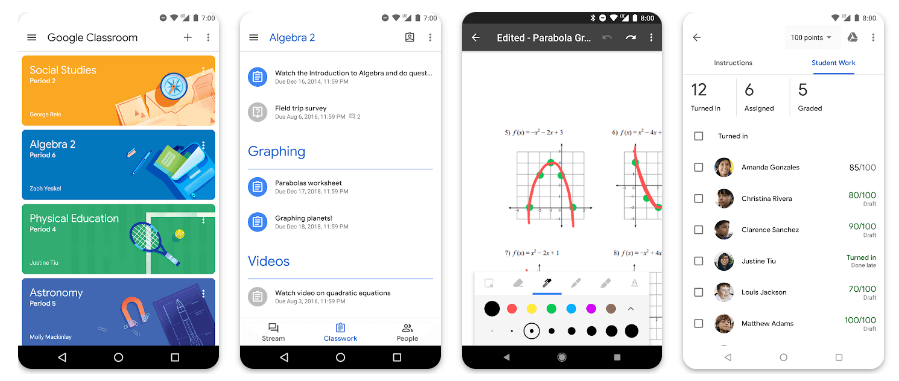
7. Google Classroom
Overview: Google Classroom simplifies the online learning experience, especially for educators and students. It provides a centralized platform for assignments, communication, and collaboration.
Key Features:
- Seamless integration with Google Suite.
- Assignment management and grading.
- Real-time collaboration on documents.
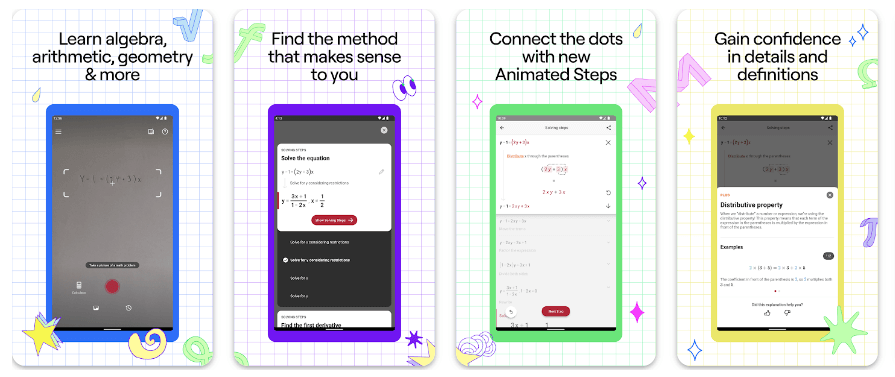
8. Photomath
Overview: Photomath is a game-changer for students struggling with math concepts. This app allows users to scan math problems with their camera, providing step-by-step solutions and explanations.
Key Features:
- Camera-based math problem solver.
- Step-by-step solutions.
- Graphing calculator functionality.
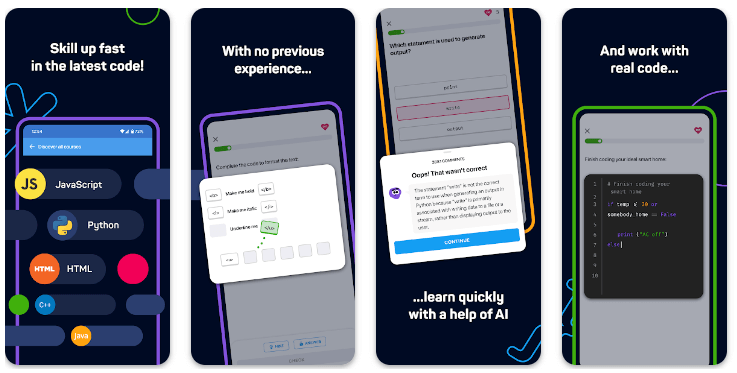
9. SoloLearn
Overview: SoloLearn is an excellent app for aspiring programmers. With a focus on coding, SoloLearn offers interactive lessons, quizzes, and a supportive community for learners to enhance their coding skills.
Key Features:
- Interactive coding lessons.
- Coding challenges and quizzes.
- Community forums for collaboration.
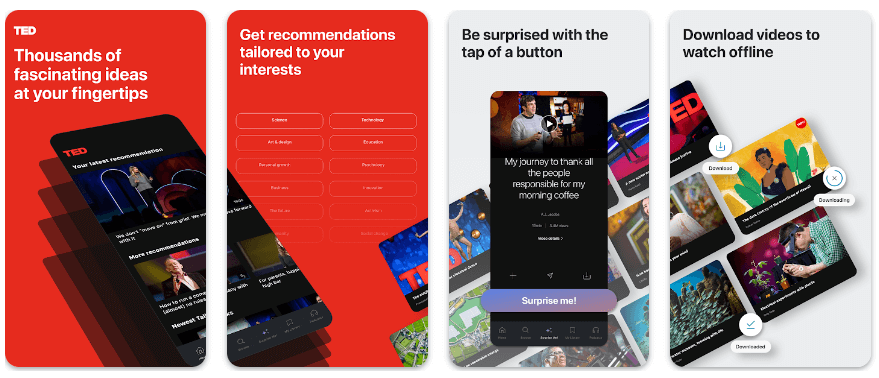
10. TED
Overview: While TED may not be a traditional education app, it serves as an incredible platform for learning through inspirational talks and discussions. Covering a vast array of topics, TED sparks curiosity and intellectual exploration.
Key Features:
- Inspirational talks by experts.
- Diverse topics and perspectives.
- Engaging and thought-provoking content.
1. Set Clear Learning Goals:
Define Objectives: Clearly outline what you aim to achieve with the educational app. Whether it’s mastering a new language, improving math skills, or delving into a specific subject, having clear goals provides direction.
2. Choose the Right Educational App:
Research: Before downloading an app, research and read reviews to ensure it aligns with your learning goals. Consider factors such as user interface, content quality, and interactive features.
3. Create a Dedicated Learning Space:
Minimize Distractions: Designate a quiet and organized space for learning. Minimize distractions to create an environment conducive to focus and concentration.
4. Establish a Consistent Routine:
Set a Schedule: Integrate learning into your daily routine by setting aside dedicated time for educational app usage. Consistency is key to effective learning.
5. Engage Actively with Content:
Interactive Learning: Take advantage of interactive features within the app. Complete quizzes, participate in discussions, and actively engage with the content to reinforce understanding.
6. Utilize Progress Tracking:
Monitor Progress: Many educational apps offer progress-tracking features. Regularly review your achievements, identify areas for improvement, and adjust your learning strategy accordingly.
7. Combine Multiple Learning Resources:
Diversify Learning: Supplement app-based learning with other resources like books, videos, or online courses. A varied approach enhances comprehension and retention.
8. Collaborate and Share:
Join Communities: If the app has a community or forum, participate in discussions, share insights, and learn from others. Collaborative learning enhances the overall educational experience.
9. Take Breaks and Reflect:
Avoid Burnout: Schedule breaks during your learning sessions to prevent burnout. Use this time to reflect on what you’ve learned and how it applies to real-life situations.
Downloading and installing the games on both Android and iOS devices is a straightforward process. Here’s a step-by-step guide for each platform:
For Android:
- Open the Google Play Store
- Search for the app
- Select the app
- Download and Install
- Launch the app
For iOS:
- Open the App Store
- Search for the app
- Select the app
- Download and Install
- Wait for Installation
- Launch the app
FAQs
1. Are these education apps free to use?
While many of the listed apps offer free versions with basic features, some may require payment for premium content, certifications, or ad-free experiences.
2. Can I earn certifications from these apps?
Yes, several apps on the list, such as Coursera and edX, offer certification programs upon completion of courses or specializations.
3. Do these apps offer courses for professional development?
Absolutely. Udemy, Coursera, and SoloLearn, among others, provide a plethora of courses specifically designed for professional development and upskilling.
4. Are these apps suitable for all age groups?
Yes, these apps cater to a wide range of learners, from students in primary and secondary education to adults seeking continuous learning opportunities.
5. Can I use these apps offline?
While some apps may offer limited offline functionality, many of them are primarily designed for online learning, requiring an internet connection for the best user experience.
Conclusion
As we navigate the evolving landscape of online education on Android, these top 10 apps stand out for their versatility, user-friendly interfaces, and commitment to providing quality learning experiences.
Whether you’re a student, professional, or lifelong learner, the abundance of educational resources available on these apps opens up a world of possibilities for skill enhancement and knowledge acquisition.