In the fast-paced digital age, our smartphones have become essential tools for managing various aspects of our lives. Lifestyle apps play a crucial role in enhancing our daily experiences, from health and fitness to productivity and relaxation.
As we delve into the top 10 lifestyle apps for Android, this comprehensive guide explores their features, benefits, and why they stand out in the crowded app landscape.
Don’t Miss: Top 10 Best Health & Fitness Apps
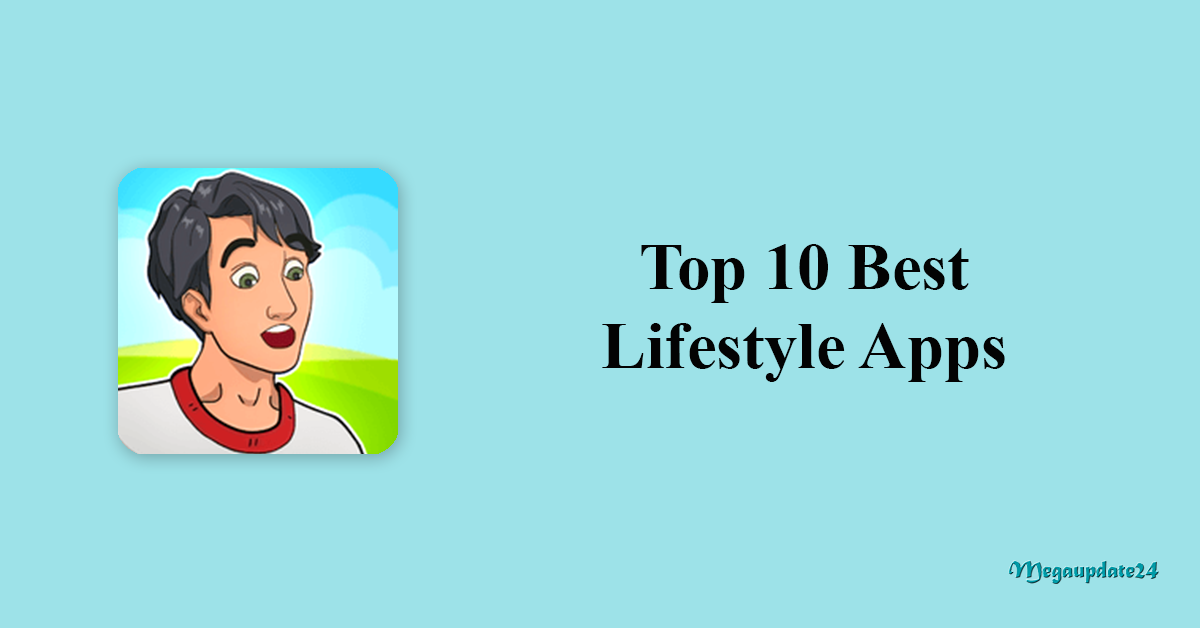
About Lifestyle Apps on Android
Lifestyle apps encompass a wide array of functionalities, aiming to streamline and enrich our daily routines. Whether you’re seeking fitness guidance, mental wellness tools, or ways to boost productivity, lifestyle apps cater to diverse needs. These apps leverage the power of technology to make positive contributions to our overall well-being and daily efficiency.
Types of Lifestyle Apps
In the fast-paced and interconnected world we live in, lifestyle apps have become integral to our daily routines, helping us manage various aspects of our lives. From health and fitness to productivity and entertainment, these apps cater to a wide range of needs. Let’s explore some common types of lifestyle apps that have become indispensable for many.
1. Health and Fitness Apps
- Fitness Trackers: These apps monitor physical activity, track steps, and calories burned, and provide personalized workout plans.
- Nutrition Apps: Assist in meal planning, and calorie tracking, and offer nutritional information to promote healthy eating habits.
- Meditation and Mindfulness: Focus on mental well-being, providing guided meditation sessions, stress relief exercises, and sleep aid features.
2. Productivity and Organization Apps
- Task Managers: Help users organize and prioritize tasks, set deadlines, and create to-do lists for enhanced productivity.
- Calendar Apps: Facilitate scheduling and time management with features like event reminders and synchronization across devices.
- Note-Taking Apps: Enable users to jot down ideas, create checklists, and organize information for easy retrieval.
3. Finance Management Apps
- Budgeting Apps: Assist in tracking expenses, creating budgets, and providing insights into spending habits.
- Expense Trackers: This allows users to log and categorize expenses, helping them stay within budget and save money.
- Investment Apps: Offer tools for managing investments, tracking stock portfolios, and staying updated on financial markets.
4. Travel and Exploration Apps
- Navigation Apps: Provide real-time navigation, traffic updates, and alternative routes for efficient travel.
- Travel Planners: Assist in itinerary planning, accommodation booking, and finding local attractions.
- Language Translation Apps: Facilitate communication in foreign countries by translating text and speech.
5. Entertainment and Leisure Apps
- Streaming Services: Deliver on-demand content, including movies, TV shows, and music.
- Gaming Apps: Offer a diverse range of mobile games for entertainment and relaxation.
- Reading Apps: Provide access to e-books, audiobooks, and digital magazines for literature enthusiasts.
Top 10 Best Lifestyle Apps (Most Quality)
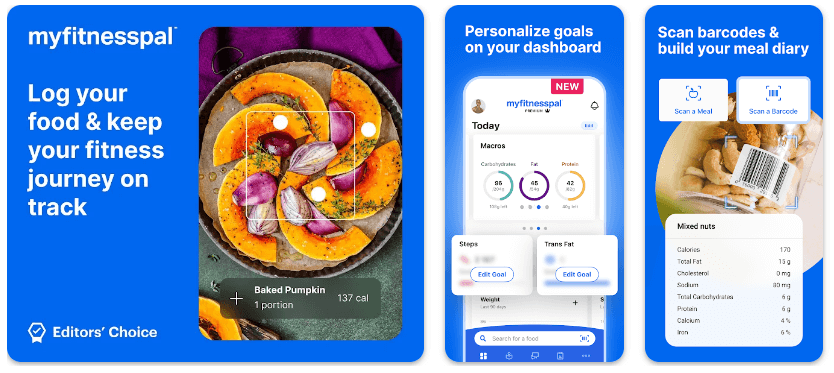
1. MyFitnessPal – Health & Fitness Tracker
MyFitnessPal is a powerhouse in the health and fitness category, offering a comprehensive platform for tracking nutrition, exercise, and overall wellness. Users can set personalized goals, log meals, and access a vast database of food items for accurate calorie tracking.
Key Features:
- Calorie and nutrition tracking.
- Exercise log and goal setting.
- Community support and challenges.
- Integration with fitness wearables.
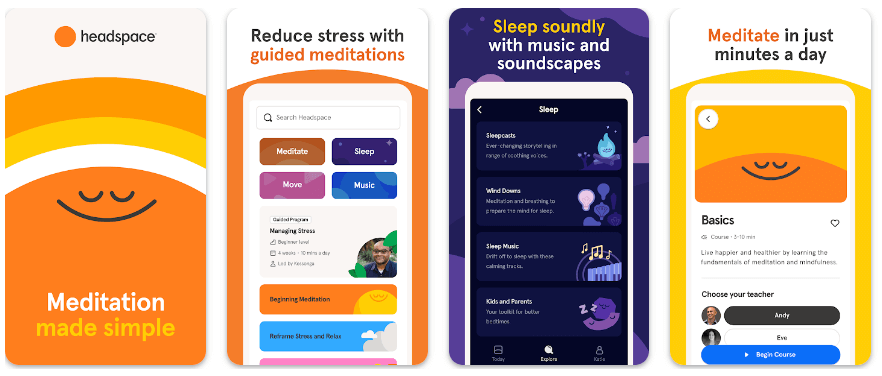
2. Headspace: Meditation & Sleep
Headspace is a leading meditation and sleep app that guides users through mindfulness practices. From stress reduction to improving sleep quality, Headspace offers a variety of guided meditations and sleep exercises suitable for beginners and experienced practitioners alike.
Key Features:
- Guided meditations for various purposes.
- Sleep sounds and bedtime exercises.
- Mindfulness exercises for stress reduction.
- Personalized meditation journey.
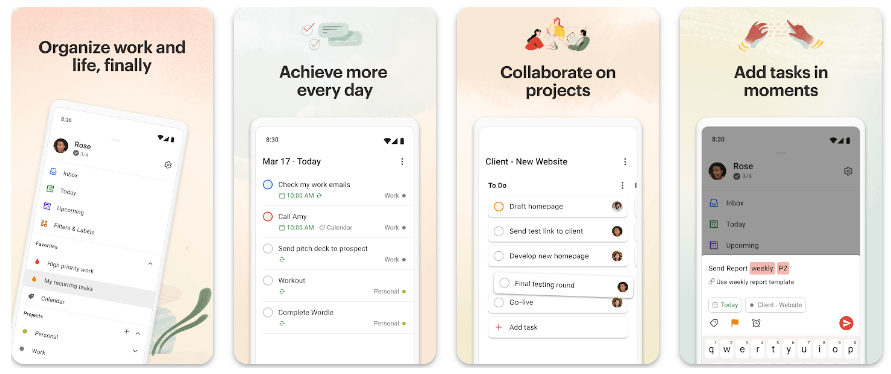
3. Todoist: To-Do List, Tasks & Reminders
Todoist is a powerful task management app designed to enhance productivity. It allows users to create, organize, and prioritize tasks with ease. The app’s intuitive interface, collaboration features, and synchronization across devices make it a go-to for efficient task management.
Key Features:
- Task creation and organization.
- Project management capabilities.
- Priority and due date settings.
- Collaboration and sharing options.
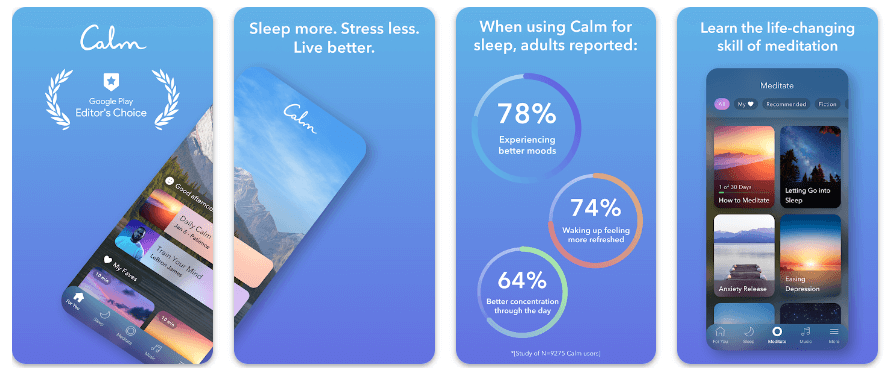
4. Calm: Meditation, Sleep, and Relaxation
Calm offers a holistic approach to mental well-being, providing a range of resources for meditation, sleep, and relaxation. The app features guided meditations, sleep stories narrated by celebrities, and soothing sounds to promote relaxation and better sleep.
Key Features:
- Guided meditations for various purposes.
- Sleep stories and relaxation music.
- Breathing exercises and mindful movement.
- Daily Calm sessions.
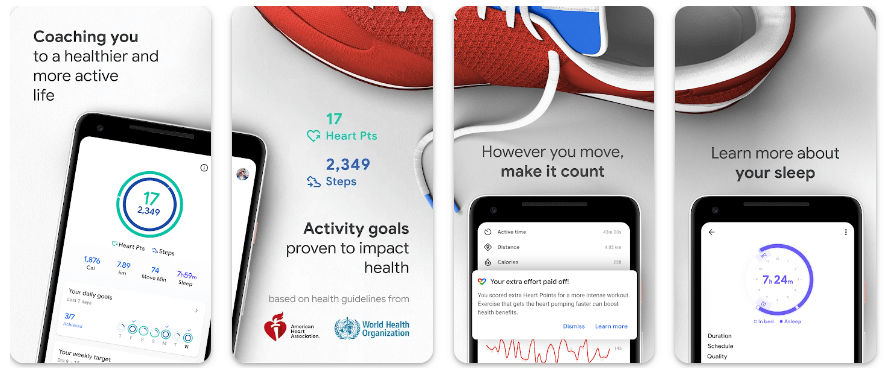
5. Google Fit: Health and Activity Tracking
Google Fit serves as a comprehensive health and activity tracker, seamlessly integrating with Android devices. The app monitors physical activity, sets fitness goals, and provides insights into overall well-being, encouraging users to lead an active lifestyle.
Key Features:
- Activity and workout tracking.
- Set and achieve fitness goals.
- Integration with other fitness apps.
- Heart Points and Move Minutes for activity tracking.

6. Mint: Personal Finance & Money
Mint is a trusted app for managing personal finances, tracking expenses, and creating budgets. With bank-level security, Mint provides a clear overview of financial health, helping users make informed decisions about their money.
Key Features:
- Expense tracking and categorization.
- Budget creation and tracking.
- Bill reminders and alerts.
- Credit score monitoring.
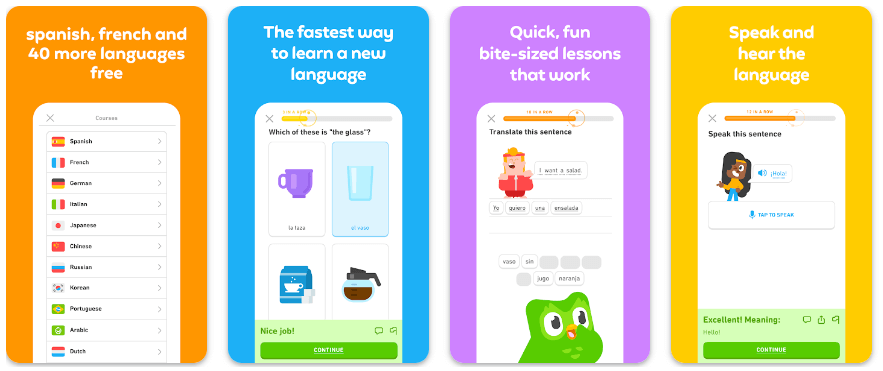
7. Duolingo: Learn Languages Free
Duolingo makes language learning accessible and enjoyable. The app offers a gamified approach to acquiring new languages, allowing users to set personalized learning goals, practice speaking, and track progress.
Key Features:
- Gamified language lessons.
- Speech recognition for pronunciation practice.
- Personalized learning paths.
- Offline learning capabilities.
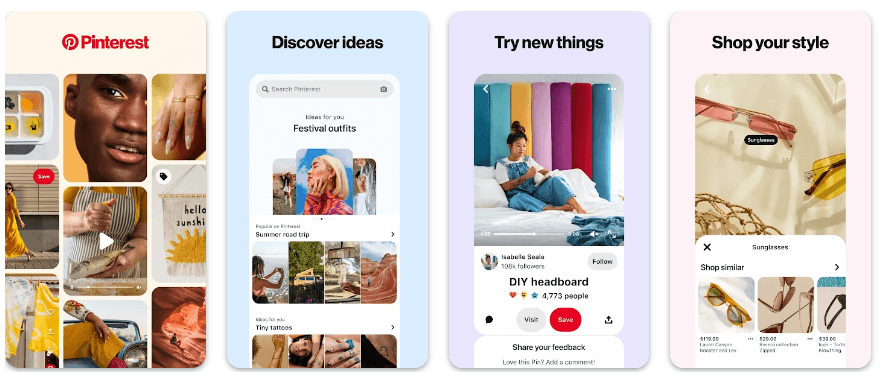
8. Pinterest
Pinterest is a visual discovery and bookmarking platform that inspires users with ideas for various aspects of life, including home decor, recipes, fashion, and more. The app allows users to create personalized boards and discover content tailored to their interests.
Key Features:
- Visual discovery through images and videos.
- Create and organize boards.
- Explore personalized content recommendations.
- Shop directly through the app.
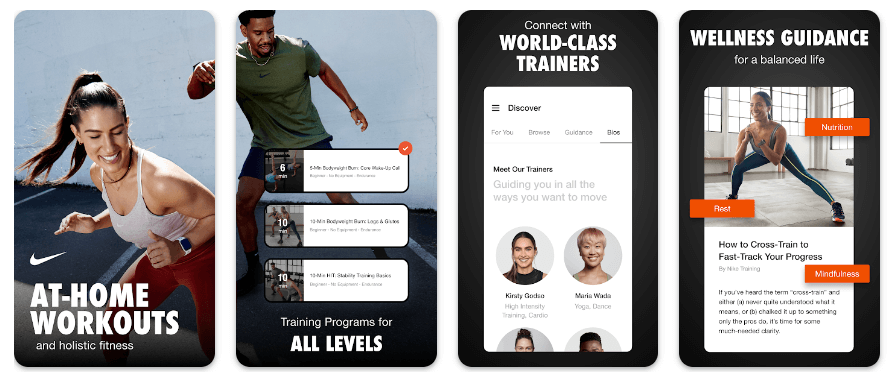
9. Nike Training Club: Home Workouts & Fitness Plans
For those seeking effective home workouts, Nike Training Club (NTC) is a go-to app. NTC offers a variety of workouts for different fitness levels, including strength training, cardio, yoga, and more.
Key Features:
- Diverse workout plans and programs.
- Video demonstrations and audio guidance.
- Personalized recommendations based on fitness goals.
- Integration with Apple Watch and other wearables.
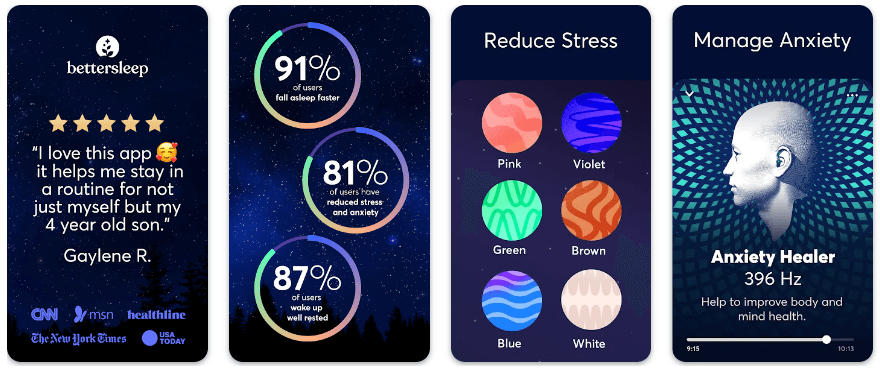
10. Relax Melodies: Sleep Sounds, White Noise & Fan
Relax Melodies is a sleep and relaxation app that provides a variety of soothing sounds, white noise, and melodies to help users unwind and improve sleep quality. With customizable soundscapes, users can create a personalized relaxation experience.
Key Features:
- Extensive library of sounds and melodies.
- Mix and match sounds to create custom soundscapes.
- Sleep timer and bedtime reminder.
- Relaxation exercises and breathing techniques.
1. Download and Installation
- Choose Reliable Platforms: Visit official app stores such as Apple App Store or Google Play Store to ensure the authenticity and security of the app.
- Read Reviews: Before downloading, read user reviews to gain insights into the app’s functionality and user experience.
- Check Permissions: Review the app’s permissions to ensure it only accesses necessary information and features.
2. Account Setup
- Create an Account: Most lifestyle apps require user accounts for personalized experiences. Follow the registration process using your email, social media accounts, or phone number.
- Enable Two-Factor Authentication: Enhance the security of your account by enabling two-factor authentication if the app provides this feature.
- Profile Setup: Complete your profile with accurate information to maximize the app’s effectiveness.
3. Personalization and Settings
- Customize Preferences: Explore app settings to customize preferences such as notifications, privacy settings, and theme options.
- Sync Across Devices: If available, sync the app across multiple devices to have access to your data from anywhere.
- Set Goals: For health and productivity apps, set achievable goals to track your progress and stay motivated.
4. Understanding Features
- Tutorials and Guides: Many lifestyle apps offer tutorials or guides to help you navigate and understand their features better. Take advantage of these resources.
- Explore Menus: Spend time exploring the various menus and options within the app to discover hidden features and functionalities.
- Utilize Help Center: If you encounter issues or have questions, check the app’s help center or support section for assistance.
5. Health and Fitness Apps
- Input Accurate Data: For fitness trackers and nutrition apps, input accurate data such as age, weight, and activity level to receive personalized recommendations.
- Connect Wearables: If you have a fitness tracker or smartwatch, connect it to the app for more accurate activity tracking.
- Set Reminders: Use app reminders for workouts, hydration, and meal planning to stay consistent with your health goals.
6. Productivity and Organization Apps
- Create To-Do Lists: Use task management apps to create to-do lists and prioritize tasks for increased productivity.
- Sync Calendars: Sync your calendar app with your lifestyle app to manage appointments, events, and deadlines effectively.
- Utilize Collaboration Features: For team or collaborative apps, explore features that facilitate communication and project management.
7. Finance Management Apps
- Link Bank Accounts: If the app allows, link your bank accounts for automatic expense tracking.
- Categorize Expenses: Regularly categorize expenses to gain insights into spending habits and areas for potential savings.
- Set Budgets: Utilize budgeting features to set realistic spending limits and financial goals.
8. Travel and Exploration Apps
- Save Favorites: Save your favorite destinations, restaurants, or activities within travel apps for quick access during future trips.
- Explore Offline Features: Some travel apps offer offline maps and guides. Download these resources before your trip to navigate without an internet connection.
- Check Reviews: Before booking accommodations or activities, read reviews from other users for valuable insights.
9. Entertainment and Leisure Apps
- Create Playlists: For music or video streaming apps, create playlists or queues tailored to your preferences.
- Explore Recommendations: Take advantage of recommendation algorithms to discover new content based on your interests.
- Utilize Offline Mode: Some apps allow offline access. Download content when connected to the internet for enjoyment without using data.
10. Social Networking Apps
- Connect with Friends: Build your social network by connecting with friends and acquaintances.
- Update Privacy Settings: Review and adjust privacy settings to control who sees your information and activities.
- Participate in Communities: Engage with communities or groups within the app related to your interests or profession.
11. Educational Apps
- Set Learning Goals: Define clear learning goals within educational apps to track your progress.
- Complete Courses: Take advantage of structured courses, quizzes, and interactive features to enhance your knowledge.
- Schedule Learning Time: Allocate dedicated time for learning within your daily or weekly schedule.
12. Wellness and Self-Care Apps
- Follow Routines: For self-care apps, follow suggested routines for meditation, relaxation, or exercise.
- Use Sleep Tracking: Maximize sleep tracking features to understand and improve your sleep patterns.
- Journaling: Some apps include journaling features. Use them to reflect on your well-being and set personal goals.
13. Regular Updates and Maintenance
- Update the App: Keep your lifestyle apps updated to access the latest features, improvements, and security patches.
- Data Backups: If the app stores essential data, regularly back up your information to prevent data loss.
- Remove Unused Apps: Declutter your device by uninstalling apps that you no longer use or need.
By following these steps, you can unlock the full potential of lifestyle apps, making them valuable tools in enhancing and streamlining various aspects of your daily life. Whether it’s improving your health, staying organized, or simply having fun, these apps are designed to cater to your unique lifestyle needs.
Downloading and installing the games on both Android and iOS devices is a straightforward process. Here’s a step-by-step guide for each platform:
For Android:
- Open the Google Play Store
- Search for the app
- Select the app
- Download and Install
- Launch the app
For iOS:
- Open the App Store
- Search for the app
- Select the app
- Download and Install
- Wait for Installation
- Launch the app
FAQs
1. Are these lifestyle apps free to use?
Most of the listed apps offer free versions with basic features, but some may include premium subscriptions for advanced functionalities.
2. Do these apps require an internet connection to function?
While some features may work offline, certain functionalities, such as real-time synchronization and updates, may require an internet connection.
3. Can I use these apps on multiple devices?
Yes, many of these apps offer cross-device synchronization, allowing users to seamlessly access their data and preferences across multiple devices.
4. Are these apps available for iOS devices?
Yes, the majority of the listed apps are available on both Android and iOS platforms, ensuring compatibility with a wide range of devices.
5. How do these apps ensure user privacy and security?
App developers prioritize user privacy and security, often implementing encryption, secure logins, and adherence to data protection standards. Users can typically customize privacy settings within each app.
Conclusion
In the dynamic world of lifestyle apps for Android, these top 10 options cater to a spectrum of needs, from health and fitness to productivity and relaxation.
As we navigate the digital landscape, integrating these apps into our daily routines can significantly contribute to our overall well-being and efficiency.