Notepad++ is a free source code editor and it has the replacement that supports several languages. Notepad is written in C++ and use pure win32 API. Notepad plus plus is trying to reduce the world carbon dioxide emissions. Shortcuts are most important we know for quick command. Today in this post I am gonna showing you a big and easy list of Notepad Plus Plus Keyboard Shortcuts.
Actually, online has lots of coding software for users. Notepad in one of them but it is so easy and comfort as a text editor also. You can make the simple program or you can make a website easily using Notepad++. It also helps an online marketer or SEO researcher. It works nicely as like Adobe Dreamweaver also. I hope you enjoy Notepad++ as much as I enjoy coding it.
Image Courtesy: Notepad++
Notepad Plus Plus Keyboard Shortcuts List
File Menu:
Ctrl+O = Open File
Ctrl+N = New File
Ctrl+S = Save File
Ctrl+Alt+S = Save As
Ctrl+Shift+S = Save All
Ctrl+P = Print
Alt+F4 = Exit
Ctrl+Tab = Next Document (Also Show LIst Of Open File).
Ctrl+Shift+Tab = Previous Document (Also Show List Of Open File).
Ctrl+1 to 9 = Go to the n-th document on the tab bar, n between 1 and 9.
Ctrl+PgUp = Next Document.
Ctrl+PgDown = Previous Document.
Ctrl+W = Close Current Document.
Edit Menu:
Ctrl+C = C0py
Ctrl+Insert = Copy
Ctrl+Shift+T = Copu Current Line To Clipbord.
Ctrl+X = Cut
Shift+Delete = Cut
Ctrl+V = Paste
Shift+Insert = Paste
Ctrl+Z = Undo
Alt+Backspace = Undo
Ctrl+Y = Redo
Ctrl+A = Select All
Alt+Shift+Arrow Keys, /Alt+Left Mouse Click = Colum Mode Select.
Ctrl+Left Mouse Click = Start New Selected Area.
Alt+C = Colum Editor
Ctrl+D = Duplicaet Current Line
Ctrl+T = Move The Current Line Position With The Previous Line Position.
Ctrl+L = Delete Current Line
Ctrl+I = Split Lines
Ctrl+J = Join Lines
Ctrl+G = Lunch GoToLine Dialog
Ctrl+Q = Single LIne Comment
Ctrl+Shift+Q = Single Line Uncomment
Ctrl+K = Toggle Single Line Comment
Ctrl+Shift+K = Block Comment
Tab = Insert Space
Shift+Tab = Remove Space
Ctrl+Backspace = Delete to start of the word.
Ctrl+Delete = Delete to end of the word.
Ctrl+Shift+Backspace = Delete to start of line.
Ctrl+Shift+Delete = Delete to end of line.
Ctrl+U = Convert to lower case.
Ctrl+Shift+U = Convert to uper case.
Ctrl+B = Go To Matching Brace.
Ctrl+Space = Lunch CallTip ListBox.
Ctrl+Shift+Space = Lunch Funcition CallTip ListBox.
Ctrl+Alt+Space = Lunch Path Completion ListBox.
Ctrl+Enter = Lunch Word Completion ListBox.
Ctrl+Alt+R = Text Direction RTL.
Ctrl+Alt+L = Text Direction RTL.
Enter = Create a new line or split line download.
Shift+Enter = Split line download or create a new line.
Ctrl+Alt+Enter = SInsert new unindented line above current.
Ctrl+Alt+shift+Enter = SInsert new unindented line above current.
SearchMenu:
Ctrl+F = Lunch Find Option
Ctrl+H = Lunch Find/ Replace Dialog
F3 = Find Next
Shift+F3 = Find Previous
Ctrl+Shift+F = Find In Files
F7 = Switch To Search Result Window
Ctrl+Alt+F3 = Find(volatile) Next
Ctrl+ALt+Shift+F3 = Find(volatile) Previous
Ctrl+F3 = Select and Find Next
Ctrl+Shift+F3 = Select and Find Previous
F4 = Go to next found
Ctrl+F4 = Go to previous found
Ctrl+Shift+I = Incremental Search
Ctrl+N = Jump Down
Ctrl+Shift+N = Jump Up
Ctrl+F2 = Toggle Bookmark
F2 = Go to Next Bookmark
Shift+F2 = Go to Previous Bookmark
Ctrl+B = Go to Matching Brace
Ctrl+Alt+B = Select All Between Matching Brace
View Menu:
Ctrl+Keypad = Restore the original size from zoom
F11 = Toggle Full Screen Mode
F12 = Toggle Post-It Mode
Ctrl+Alt+F = Collapse the current level
Ctrl+Alt+Shift+F = Uncollapse the current level
Alt+O = Fold All
Alt+(1-8) = Collapse the level(1-8)
Alt+Shift+O = Unfold All
Alt+Shift+(1-8) = Uncollapse the level(1-8)
Macro Menu:
Ctrl+Shift+P = Play Recorded Macro
Ctrl+Shift+R = Start/Stop Recording Macro
Alt+Shift+A = Trim Tralling And Save
Run Menu:
F5 = Lunch Run Dialog
Alt+F1 = Get PHP Help
Alt+F2 = Google Search
Alt+F3= Wikipedia Search
Alt+F5 = Open File(Name at cursor)
Alt+F6 = Open File In Another Option(Name at cursor)
Ctrl+Alt+shift+R = Open in Chrome
Ctrl+Alt+Shift+X = Open in Firefox
Crtl+Alt+Shift+I = Open in IE
Ctrl+Alt+Shift+F = Open in Safari
Ctrl+Alt+Shift+O = Open in Outlook
These are the Most Useful Notepad Plus Plus Keyboard Shortcuts List above. Hopefully, you enjoy this post with this Notepad++ Shortcuts List. If have any suggestion or question don’t forget to inform me via the comment section. The last word is if you wish please share this post on social media like Facebook and Google Plus.
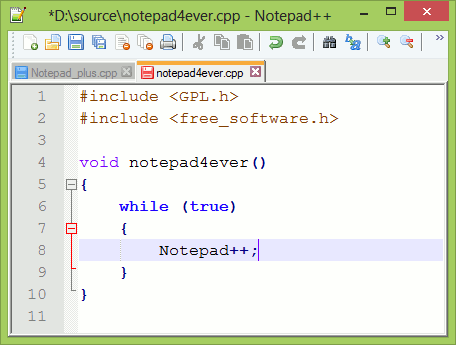
Thank you for another essential article. I have learned a lot from your article. Thank so much, again! Scratch pad in addition to in addition to is attempting to diminish the world carbon dioxide outflows. Alternate routes are most critical we know for snappy charge. I'm doing write my essay Today in this post I am going to demonstrating to you a major and simple rundown