Staying ahead of the weather has never been easier, thanks to the plethora of Best Weather Apps available for Android. As we step into 2024, the need for accurate and feature-rich weather apps is more crucial than ever.
In this comprehensive guide, we explore the top 10 weather apps, complete with free widgets, designed to provide users with real-time weather updates, forecasts, and additional features to keep them well-prepared for any atmospheric changes.
Don’t Miss: Top 10 Best Video Players & Editors Apps

About Weather Apps on Android
Weather apps have transcended their basic function of providing temperature and precipitation updates. Modern weather apps offer a range of features, from interactive radar maps to customizable widgets that adorn your home screen.
These apps go beyond the forecast, offering insights into air quality, UV index, and even severe weather alerts, ensuring users are informed about the elements impacting their daily lives.
Types Of Best Weather Apps
There are various weather apps available that cater to different preferences and needs. Here are some types of weather apps, each serving a specific purpose:
Basic Weather Apps:
- Features: These apps provide essential weather information such as current conditions, hourly and daily forecasts, and radar maps.
- Examples: AccuWeather, The Weather Channel, Weather Underground.
Minimalist Weather Apps:
- Features: Designed for simplicity, these apps offer basic weather information in a clean and straightforward interface.
- Examples: Clear Outside, Today Weather, 1Weather.
Social Weather Apps:
- Features: Users can contribute local weather observations and share real-time updates. Social features allow interaction with other users.
- Examples: Waze, WeatherBug, Weather Live.
Specialized Weather Apps:
- Features: Tailored for specific activities or interests, such as outdoor sports, travel, or astronomy.
- Examples: Windy (wind and waves for water sports), Dark Sky (hyper-local precipitation forecasts), SkyView (astronomy).
Visual Weather Apps:
- Features: Emphasize visual elements like weather animations, dynamic backgrounds, and interactive graphics.
- Examples: YoWindow Weather, CARROT Weather, Weather Kitty.
Notification-Centric Apps:
- Features: Focus on timely weather alerts and notifications, providing warnings for severe weather conditions.
- Examples: NOAA Weather Radar Live, Emergency: Alerts, MyRadar.
Business and Professional Apps:
- Features: Offer detailed weather analytics and forecasts, catering to industries such as agriculture, construction, and event planning.
- Examples: WeatherSentry, WeatherOps, IBM Weather Company.
Global Weather Apps:
- Features: Provide weather information for specific regions or countries, offering localized content and forecasts.
- Examples: Japan Meteorological Agency, India Weather, and Australian Bureau of Meteorology.
Voice-Activated Weather Apps:
- Features: Users can interact with the app using voice commands to get weather updates.
- Examples: Google Assistant, Siri, Bixby.
Top 10 Best Weather Apps (Free Widgets)
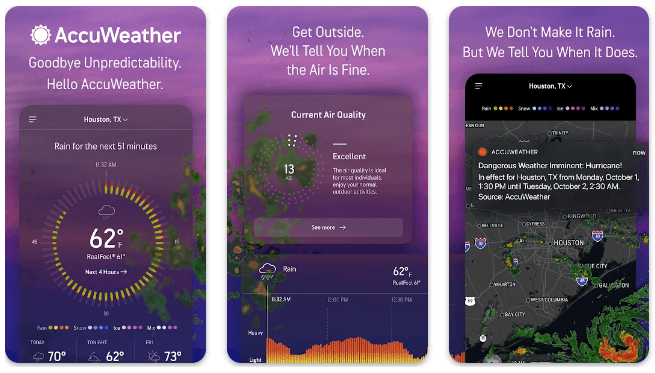
1. AccuWeather
AccuWeather is a stalwart in the weather app realm, known for its hyper-localized forecasts and minute-by-minute precipitation predictions. The app provides detailed weather information, including RealFeel® temperatures, making it a go-to choice for those seeking comprehensive weather insights.
Features:
- MinuteCast® for minute-by-minute precipitation forecasts.
- Customizable home screen widgets.
- Severe weather alerts.
- Detailed radar maps and satellite imagery.
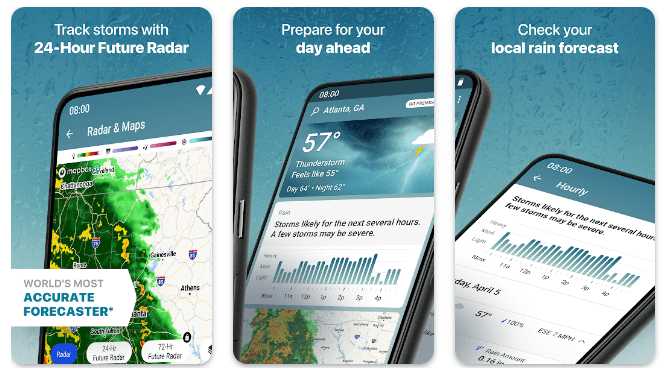
2. The Weather Channel
The Weather Channel app offers a wealth of features, including a customizable home screen widget, allowing users to access current conditions and forecasts at a glance. With real-time radar maps and personalized weather alerts, this app keeps users well-informed.
Features:
- Personalized weather alerts.
- Dynamic home screen widget.
- Hourly and 10-day forecasts.
- Interactive radar maps.
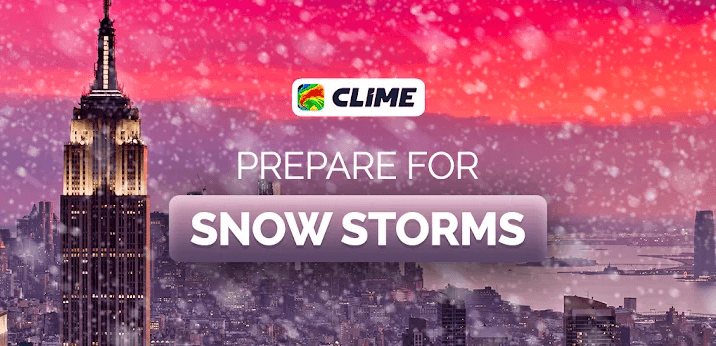
3. NOAA Weather Radar Live
NOAA Weather Radar Live taps into the power of the National Oceanic and Atmospheric Administration (NOAA) to provide users with real-time radar imagery. The app’s widget ensures users can quickly check the current conditions without opening the full app.
Features:
- Live radar imagery.
- Customizable home screen widget.
- Severe weather alerts.
- Hurricane and tropical storm tracking.
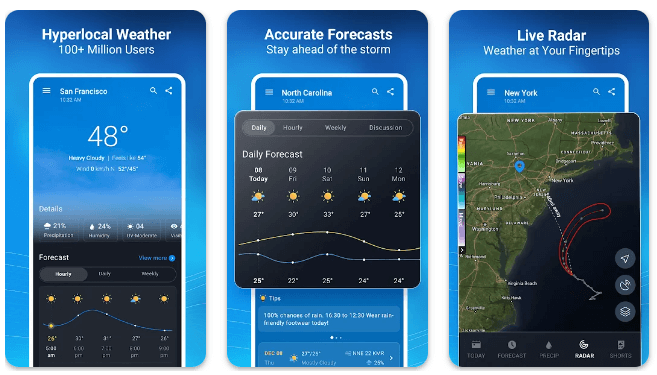
4. 1Weather
1Weather boasts a sleek interface and a wide array of features. From hourly forecasts to moon phases, this app covers all the bases. The customizable widgets offer a seamless integration of weather information into your Android home screen.
Features:
- Hourly, daily, and 10-day forecasts.
- Moon phases and sunrise/sunset times.
- Customizable widgets.
- Weather-related news and videos.
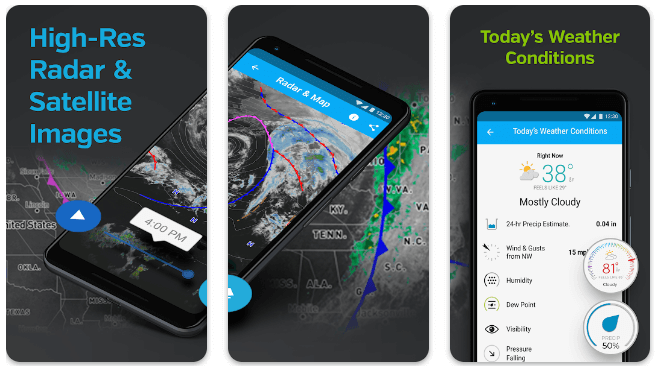
5. Weather Underground
Weather Underground leverages a vast network of personal weather stations for hyper-localized weather data. The app’s interactive map and widget provide users with a comprehensive overview of current conditions and forecasts.
Features:
- Hyper-local weather data.
- Interactive radar maps.
- Personal weather station network.
- Customizable widgets.
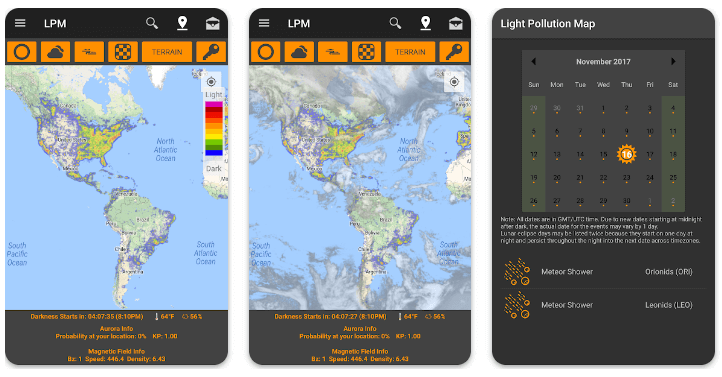
6. Dark Sky
Dark Sky is renowned for its minute-by-minute precipitation forecasts, providing users with precise information about when rain or snow will start or stop. The app’s widget ensures that this valuable information is easily accessible.
Features:
- Minute-by-minute precipitation forecasts.
- Real-time weather maps.
- Customizable home screen widget.
- Hyper-local weather data.
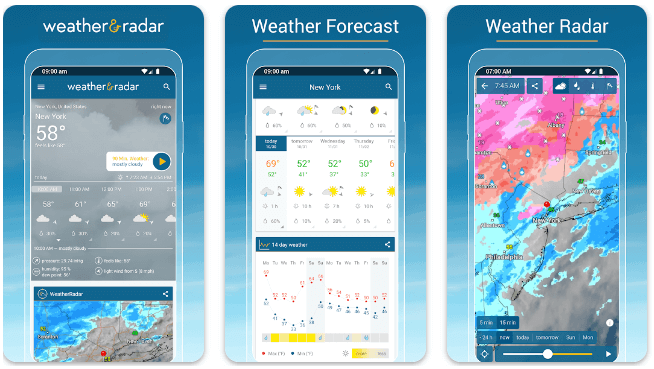
7. Weather & Radar
Weather & Radar offers a comprehensive suite of weather tools, including real-time radar maps and severe weather alerts. The app’s widget provides a quick overview of current conditions and forecasts without the need to open the full application.
Features:
- Real-time radar maps.
- Severe weather alerts.
- Detailed weather information.
- Customizable home screen widget.

8. GO Weather
GO Weather stands out with its user-friendly interface and customizable widgets. The app provides accurate weather forecasts, and its widget ensures that users can conveniently access weather information directly from their home screens.
Features:
- Accurate weather forecasts.
- Dynamic home screen widget.
- Hourly and 10-day forecasts.
- Severe weather alerts.
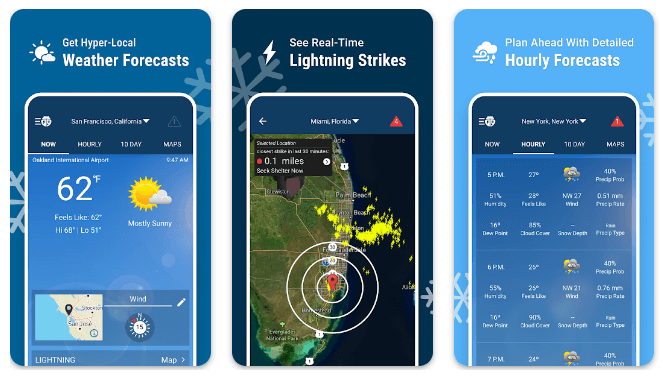
9. WeatherBug
WeatherBug offers real-time weather information, including live camera feeds from various locations. The app’s widget provides users with a snapshot of current conditions and forecasts without the need to open the full app.
Features:
- Live camera feeds.
- Real-time weather information.
- Personalized weather alerts.
- Customizable home screen widget.
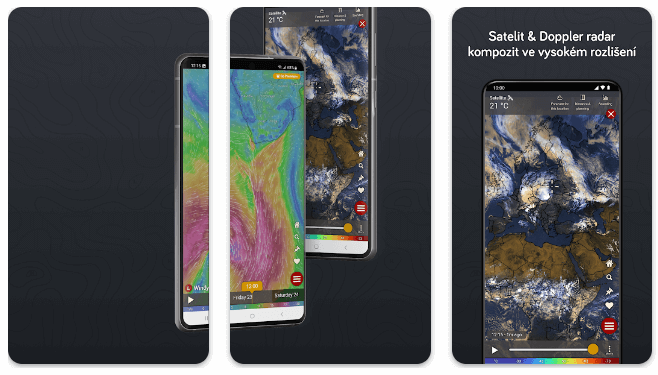
10. Windy.com
Windy.com is not just a weather app; it’s a visual experience. With its interactive map and detailed weather information, users can explore wind patterns, precipitation, and more. The app’s widget ensures that key weather data is accessible at a glance.
Features:
- Interactive weather map.
- Wind patterns and precipitation visualization.
- Global weather information.
- Customizable home screen widget.
How To Use The Weather Apps?
Using weather apps is generally straightforward, and the specific steps may vary slightly depending on the app you’re using. Here’s a general guide on how to use weather apps:
Download and Install:
- Visit your device’s app store (e.g., Apple App Store, Google Play Store).
- Search for the weather app you want.
- Download and install the app on your device.
Open the App:
- Locate the weather app icon on your device’s home screen.
- Tap or click the icon to open the app.
Set Location:
- Most weather apps will ask for your location to provide accurate local weather information.
- You may need to enable location services on your device.
View Current Conditions:
- The app’s main screen usually displays the current weather conditions for your location.
- This includes temperature, humidity, wind speed, and other relevant information.
Explore Forecasts:
- Navigate through the app to find forecasts for the upcoming hours and days.
- Look for features like hourly forecasts, daily forecasts, and extended forecasts.
Check Radar and Maps:
- Many weather apps include radar maps that show precipitation, storms, and other weather patterns.
- Explore the map or radar section to visualize current and future weather conditions.
Set Preferences:
- Some apps allow you to customize the information displayed, such as choosing units (Celsius or Fahrenheit), language, or specific weather parameters.
- Explore the app’s settings or preferences section to tailor it to your needs.
Receive Alerts and Notifications:
- Enable push notifications or alerts to receive timely updates about severe weather conditions or important changes in the forecast.
Explore Additional Features:
- Depending on the app, you may find additional features like sunrise/sunset times, UV index, air quality, and more.
- Take time to explore these features based on your interests and needs.
Interact with Widgets (if available):
- Some weather apps offer widgets that you can add to your device’s home screen for quick access to essential weather information.
Downloading and installing the apps on both Android and iOS devices is a straightforward process. Here’s a step-by-step guide for each platform:
For Android:
- Open the Google Play Store
- Search for the app
- Select the app
- Download and Install
- Launch the app
For iOS:
- Open the App Store
- Search for the app
- Select the app
- Download and Install
- Wait for Installation
- Launch the app
FAQs
1. Are these weather apps completely free to use?
All the listed weather apps are free to download, and they offer basic features at no cost. However, some apps may have premium versions with additional features available through in-app purchases.
2. Do these apps offer severe weather alerts?
Yes, many of the listed apps provide severe weather alerts, keeping users informed about potentially hazardous conditions in their area.
3. Can I customize the widgets on my Android home screen?
Yes, most weather apps offer customizable widgets, allowing users to choose the size and display elements that matter most to them.
4. Are these apps suitable for international users?
Yes, these weather apps provide global weather information, making them suitable for users around the world.
5. How frequently are the weather forecasts updated in these apps?
The frequency of weather forecast updates varies by app, but they generally provide regular updates, often multiple times per day, to ensure accuracy and relevance.
Conclusion
Navigating the ever-changing weather conditions is made easier with the diverse range of weather apps available for Android. Whether you prioritize minute-by-minute precipitation forecasts, hyper-localized weather data, or a visually immersive experience, these top 10 weather apps with free widgets cater to a variety of preferences. Stay informed, stay prepared, and make the most of the advanced features these apps offer.