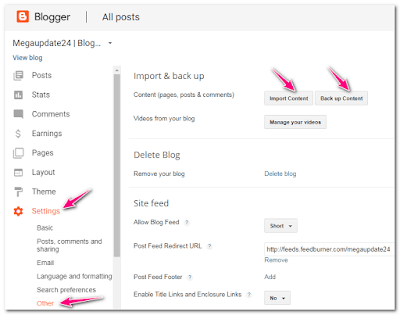In Blogging Security, Backup is the main part of the checklist. Suppose you make a website by costing a lot of money to make money online. Even your website is growing up but all of a sudden you notice it is hacked or stolen by someone!
It’s really unexpected, right? But if you have it’s backup file then you can rebuild it with a couple of hours. Otherwise, you lost it forever.
Nowadays Google blogger blog offering you to do it simply means you can back up your content with(Pages, Post, and Comments). This is a great opportunity for the blogger who passing their passion in Blogger Platform. The previous time it was not present in blogger. That time blogger only can allow an import file but now it can allow all.
The other part is Import. When you want to shift a site in blogger to blogger or Tumblr to The blogger you need to Import it from the root file. Beside the Back-Up Option, you also notice an Import option which helps you to upload a new website or website materials.
WordPress has a manual backup system with plugins or from hosting dashboard cPanel. On the contrary, Blogger can only allow their own google hosting and you may only create the backup file from the dashboard. Even though it has some restrictions. In spite of that blogger is a cool and powerful blogging platform after WordPress.
In this post, I’m gonna show you how to Import or Backup your blog Content in Blogger Platform.
Let’s, get started.
Step 1: Fist you login in your blogger blog dashboard and then go the Settings option. Then you find a menu called Option, click on it.
Step 2: Now you look-out two option is Import Content & Back Up Content. You just click on Backup.
Step 3: In this step, you find a popup option which showing you like below screenshot. You just click on Save To Your Computer. Finally, you are done to back up your content file in your computer download option.
Step 4: If you want Import content just click on the importing content and select the file which one you want to import then click Import from the computer like below.
And you are done! to import or backup your content in your Blogger Blog.