Hello everyone in this tutorial I will be showing you how to make a calculator in java with source code. It’s a very simple process for making a calculator with nice design by some source code in Java.
Java is a very powerful code language for make any software or apps. The Google Play Store depends on Java programs. So many apps developer around the world work for google play store. They build the programs with java codes.
If you wanna be a good apps developer you first need to have a good knowledge about Java Programming Language. Whatever, now I will provide you Java Source Codes for making a calculator in Java.
Read Also:
1. How To Make IP Finder In Java With Source Code
2. How To Find Motherboard Model Number In Your PC
3. How to Make Google Adsense HTML Encoder/Parser Tool in Blogger Blog Page
Java is a very powerful code language for make any software or apps. The Google Play Store depends on Java programs. So many apps developer around the world work for google play store. They build the programs with java codes.
If you wanna be a good apps developer you first need to have a good knowledge about Java Programming Language. Whatever, now I will provide you Java Source Codes for making a calculator in Java.
Read Also:
1. How To Make IP Finder In Java With Source Code
2. How To Find Motherboard Model Number In Your PC
3. How to Make Google Adsense HTML Encoder/Parser Tool in Blogger Blog Page
Java Source Code For Make A Calculator
/*********************************************Save this file as MyCalculator.javato compile it usejavac MyCalculator.javato use the calcuator do thisjava MyCalculator**********************************************/import java.awt.*;import java.awt.event.*;/*********************************************/public class MyCalculator extends Frame{public boolean setClear=true;double number, memValue;char op;String digitButtonText[] = {“7”, “8”, “9”, “4”, “5”, “6”, “1”, “2”, “3”, “0”, “+/-“, “.” };String operatorButtonText[] = {“/”, “sqrt”, “*”, “%”, “-“, “1/X”, “+”, “=” };String memoryButtonText[] = {“MC”, “MR”, “MS”, “M+” };String specialButtonText[] = {“Backspc”, “C”, “CE” };MyDigitButton digitButton[]=new MyDigitButton[digitButtonText.length];MyOperatorButton operatorButton[]=new MyOperatorButton[operatorButtonText.length];MyMemoryButton memoryButton[]=new MyMemoryButton[memoryButtonText.length];MySpecialButton specialButton[]=new MySpecialButton[specialButtonText.length];Label displayLabel=new Label(“0”,Label.RIGHT);Label memLabel=new Label(” “,Label.RIGHT);final int FRAME_WIDTH=325,FRAME_HEIGHT=325;final int HEIGHT=30, WIDTH=30, H_SPACE=10,V_SPACE=10;final int TOPX=30, TOPY=50;///////////////////////////MyCalculator(String frameText)//constructor{super(frameText);int tempX=TOPX, y=TOPY;displayLabel.setBounds(tempX,y,240,HEIGHT);displayLabel.setBackground(Color.BLUE);displayLabel.setForeground(Color.WHITE);add(displayLabel);memLabel.setBounds(TOPX, TOPY+HEIGHT+ V_SPACE,WIDTH, HEIGHT);add(memLabel);// set Co-ordinates for Memory ButtonstempX=TOPX;y=TOPY+2*(HEIGHT+V_SPACE);for(int i=0; i<memoryButton.length; i++){memoryButton[i]=new MyMemoryButton(tempX,y,WIDTH,HEIGHT,memoryButtonText[i], this);memoryButton[i].setForeground(Color.RED);y+=HEIGHT+V_SPACE;}//set Co-ordinates for Special ButtonstempX=TOPX+1*(WIDTH+H_SPACE); y=TOPY+1*(HEIGHT+V_SPACE);for(int i=0;i<specialButton.length;i++){specialButton[i]=new MySpecialButton(tempX,y,WIDTH*2,HEIGHT,specialButtonText[i], this);specialButton[i].setForeground(Color.RED);tempX=tempX+2*WIDTH+H_SPACE;}//set Co-ordinates for Digit Buttonsint digitX=TOPX+WIDTH+H_SPACE;int digitY=TOPY+2*(HEIGHT+V_SPACE);tempX=digitX; y=digitY;for(int i=0;i<digitButton.length;i++){digitButton[i]=new MyDigitButton(tempX,y,WIDTH,HEIGHT,digitButtonText[i], this);digitButton[i].setForeground(Color.BLUE);tempX+=WIDTH+H_SPACE;if((i+1)%3==0){tempX=digitX; y+=HEIGHT+V_SPACE;}}//set Co-ordinates for Operator Buttonsint opsX=digitX+2*(WIDTH+H_SPACE)+H_SPACE;int opsY=digitY;tempX=opsX; y=opsY;for(int i=0;i<operatorButton.length;i++){tempX+=WIDTH+H_SPACE;operatorButton[i]=new MyOperatorButton(tempX,y,WIDTH,HEIGHT,operatorButtonText[i], this);operatorButton[i].setForeground(Color.RED);if((i+1)%2==0){tempX=opsX; y+=HEIGHT+V_SPACE;}}addWindowListener(new WindowAdapter(){public void windowClosing(WindowEvent ev){System.exit(0);}});setLayout(null);setSize(FRAME_WIDTH,FRAME_HEIGHT);setVisible(true);}//////////////////////////////////static String getFormattedText(double temp){String resText=””+temp;if(resText.lastIndexOf(“.0”)>0)resText=resText.substring(0,resText.length()-2);return resText;}////////////////////////////////////////public static void main(String []args){new MyCalculator(“Calculator – JavaTpoint”);}}/*******************************************/class MyDigitButton extends Button implements ActionListener{MyCalculator cl;//////////////////////////////////////////MyDigitButton(int x,int y, int width,int height,String cap, MyCalculator clc){super(cap);setBounds(x,y,width,height);this.cl=clc;this.cl.add(this);addActionListener(this);}////////////////////////////////////////////////static boolean isInString(String s, char ch){for(int i=0; i<s.length();i++) if(s.charAt(i)==ch) return true;return false;}/////////////////////////////////////////////////public void actionPerformed(ActionEvent ev){String tempText=((MyDigitButton)ev.getSource()).getLabel();if(tempText.equals(“.”)){if(cl.setClear){cl.displayLabel.setText(“0.”);cl.setClear=false;}else if(!isInString(cl.displayLabel.getText(),’.’))cl.displayLabel.setText(cl.displayLabel.getText()+”.”);return;}int index=0;try{index=Integer.parseInt(tempText);}catch(NumberFormatException e){return;}if (index==0 && cl.displayLabel.getText().equals(“0”)) return;if(cl.setClear){cl.displayLabel.setText(“”+index);cl.setClear=false;}elsecl.displayLabel.setText(cl.displayLabel.getText()+index);}//actionPerformed}//class defination/********************************************/class MyOperatorButton extends Button implements ActionListener{MyCalculator cl;MyOperatorButton(int x,int y, int width,int height,String cap, MyCalculator clc){super(cap);setBounds(x,y,width,height);this.cl=clc;this.cl.add(this);addActionListener(this);}///////////////////////public void actionPerformed(ActionEvent ev){String opText=((MyOperatorButton)ev.getSource()).getLabel();cl.setClear=true;double temp=Double.parseDouble(cl.displayLabel.getText());if(opText.equals(“1/x”)){try{double tempd=1/(double)temp;cl.displayLabel.setText(MyCalculator.getFormattedText(tempd));}catch(ArithmeticException excp){cl.displayLabel.setText(“Divide by 0.”);}return;}if(opText.equals(“sqrt”)){try{double tempd=Math.sqrt(temp);cl.displayLabel.setText(MyCalculator.getFormattedText(tempd));}catch(ArithmeticException excp){cl.displayLabel.setText(“Divide by 0.”);}return;}if(!opText.equals(“=”)){cl.number=temp;cl.op=opText.charAt(0);return;}// process = button pressedswitch(cl.op){case ‘+’:temp+=cl.number;break;case ‘-‘:temp=cl.number-temp;break;case ‘*’:temp*=cl.number;break;case ‘%’:try{temp=cl.number%temp;}catch(ArithmeticException excp){cl.displayLabel.setText(“Divide by 0.”); return;}break;case ‘/’:try{temp=cl.number/temp;}catch(ArithmeticException excp){cl.displayLabel.setText(“Divide by 0.”); return;}break;}//switchcl.displayLabel.setText(MyCalculator.getFormattedText(temp));//cl.number=temp;}//actionPerformed}//class/****************************************/class MyMemoryButton extends Button implements ActionListener{MyCalculator cl;/////////////////////////////////MyMemoryButton(int x,int y, int width,int height,String cap, MyCalculator clc){super(cap);setBounds(x,y,width,height);this.cl=clc;this.cl.add(this);addActionListener(this);}////////////////////////////////////////////////public void actionPerformed(ActionEvent ev){char memop=((MyMemoryButton)ev.getSource()).getLabel().charAt(1);cl.setClear=true;double temp=Double.parseDouble(cl.displayLabel.getText());switch(memop){case ‘C’:cl.memLabel.setText(” “);cl.memValue=0.0;break;case ‘R’:cl.displayLabel.setText(MyCalculator.getFormattedText(cl.memValue));break;case ‘S’:cl.memValue=0.0;case ‘+’:cl.memValue+=Double.parseDouble(cl.displayLabel.getText());if(cl.displayLabel.getText().equals(“0”) || cl.displayLabel.getText().equals(“0.0”) )cl.memLabel.setText(” “);elsecl.memLabel.setText(“M”);break;}//switch}//actionPerformed}//class/*****************************************/class MySpecialButton extends Button implements ActionListener{MyCalculator cl;MySpecialButton(int x,int y, int width,int height,String cap, MyCalculator clc){super(cap);setBounds(x,y,width,height);this.cl=clc;this.cl.add(this);addActionListener(this);}//////////////////////static String backSpace(String s){String Res=””;for(int i=0; i<s.length()-1; i++) Res+=s.charAt(i);return Res;}//////////////////////////////////////////////////////////public void actionPerformed(ActionEvent ev){String opText=((MySpecialButton)ev.getSource()).getLabel();//check for backspace buttonif(opText.equals(“Backspc”)){String tempText=backSpace(cl.displayLabel.getText());if(tempText.equals(“”))cl.displayLabel.setText(“0”);elsecl.displayLabel.setText(tempText);return;}//check for “C” button i.e. Resetif(opText.equals(“C”)){cl.number=0.0; cl.op=’ ‘; cl.memValue=0.0;cl.memLabel.setText(” “);}//it must be CE button pressedcl.displayLabel.setText(“0”);cl.setClear=true;}//actionPerformed}//class/*********************************************Features not implemented and few bugsi) No coding done for “+/-” button.ii) Menubar is not included.iii)Not for Scientific calculationiv)Some of the computation may lead to unexpected resultdue to the representation of Floating point numbers in computeris an approximation to the given value that can be storedphysically in memory.***********************************************/
♦ If you wanna to make a calculator in Java using the Swing. Then use below code to make a calculator like a screenshot. Let’s see;
Programs to Make a Calculator in Java Using Swing
import javax.swing.*;
import java.awt.event.*;class Calc implements ActionListener{JFrame f;JTextField t;JButton b1,b2,b3,b4,b5,b6,b7,b8,b9,b0,bdiv,bmul,bsub,badd,bdec,beq,bdel,bclr;static double a=0,b=0,result=0;static int operator=0;Calc(){f=new JFrame(“Calculator”);t=new JTextField();b1=new JButton(“1”);b2=new JButton(“2”);b3=new JButton(“3”);b4=new JButton(“4”);b5=new JButton(“5”);b6=new JButton(“6”);b7=new JButton(“7”);b8=new JButton(“8”);b9=new JButton(“9”);b0=new JButton(“0”);bdiv=new JButton(“/”);bmul=new JButton(“*”);bsub=new JButton(“-“);badd=new JButton(“+”);bdec=new JButton(“.”);beq=new JButton(“=”);bdel=new JButton(“Delete”);bclr=new JButton(“Clear”);t.setBounds(30,40,280,30);b7.setBounds(40,100,50,40);b8.setBounds(110,100,50,40);b9.setBounds(180,100,50,40);bdiv.setBounds(250,100,50,40);b4.setBounds(40,170,50,40);b5.setBounds(110,170,50,40);b6.setBounds(180,170,50,40);bmul.setBounds(250,170,50,40);b1.setBounds(40,240,50,40);b2.setBounds(110,240,50,40);b3.setBounds(180,240,50,40);bsub.setBounds(250,240,50,40);bdec.setBounds(40,310,50,40);b0.setBounds(110,310,50,40);beq.setBounds(180,310,50,40);badd.setBounds(250,310,50,40);bdel.setBounds(60,380,100,40);bclr.setBounds(180,380,100,40);f.add(t);f.add(b7);f.add(b8);f.add(b9);f.add(bdiv);f.add(b4);f.add(b5);f.add(b6);f.add(bmul);f.add(b1);f.add(b2);f.add(b3);f.add(bsub);f.add(bdec);f.add(b0);f.add(beq);f.add(badd);f.add(bdel);f.add(bclr);f.setLayout(null);f.setVisible(true);f.setSize(350,500);f.setDefaultCloseOperation(JFrame.EXIT_ON_CLOSE);f.setResizable(false);b1.addActionListener(this);b2.addActionListener(this);b3.addActionListener(this);b4.addActionListener(this);b5.addActionListener(this);b6.addActionListener(this);b7.addActionListener(this);b8.addActionListener(this);b9.addActionListener(this);b0.addActionListener(this);badd.addActionListener(this);bdiv.addActionListener(this);bmul.addActionListener(this);bsub.addActionListener(this);bdec.addActionListener(this);beq.addActionListener(this);bdel.addActionListener(this);bclr.addActionListener(this);}public void actionPerformed(ActionEvent e){if(e.getSource()==b1)t.setText(t.getText().concat(“1”));if(e.getSource()==b2)t.setText(t.getText().concat(“2”));if(e.getSource()==b3)t.setText(t.getText().concat(“3”));if(e.getSource()==b4)t.setText(t.getText().concat(“4”));if(e.getSource()==b5)t.setText(t.getText().concat(“5”));if(e.getSource()==b6)t.setText(t.getText().concat(“6”));if(e.getSource()==b7)t.setText(t.getText().concat(“7”));if(e.getSource()==b8)t.setText(t.getText().concat(“8”));if(e.getSource()==b9)t.setText(t.getText().concat(“9”));if(e.getSource()==b0)t.setText(t.getText().concat(“0”));if(e.getSource()==bdec)t.setText(t.getText().concat(“.”));if(e.getSource()==badd){a=Double.parseDouble(t.getText());operator=1;t.setText(“”);}if(e.getSource()==bsub){a=Double.parseDouble(t.getText());operator=2;t.setText(“”);}if(e.getSource()==bmul){a=Double.parseDouble(t.getText());operator=3;t.setText(“”);}if(e.getSource()==bdiv){a=Double.parseDouble(t.getText());operator=4;t.setText(“”);}if(e.getSource()==beq){b=Double.parseDouble(t.getText());switch(operator){case 1: result=a+b;break;case 2: result=a-b;break;case 3: result=a*b;break;case 4: result=a/b;break;default: result=0;}t.setText(“”+result);}if(e.getSource()==bclr)t.setText(“”);if(e.getSource()==bdel){String s=t.getText();t.setText(“”);for(int i=0;i<s.length()-1;i++)t.setText(t.getText()+s.charAt(i));}}public static void main(String…s){new Calc();}}
Here is two king of source code in Java for making Calculator. Hopefully, your are done with success. If have any trouble in these codes for making a calculator. Inform me via the comment section. I will try to solve it with my best.
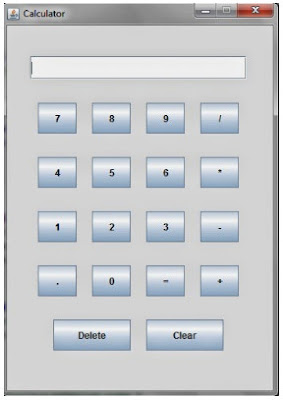
Really Good blog post with a source code of how to make a calculator in java with source code.keep updating…
Digital marketing company in Chennai