Expanding your site to more languages by using Hreflang Tags.
Hreflang tags are more necessary for your webmaster and blogger site on page setting. Hreflang says the search engine bot about your site language which is really important for your site.
In this post, I will be showing a process of how to setting hreflang or language tag in your Blogger Blog. For knowing more you just watch the Google Webmasters video appear.
Use Hreflang Tags In Your Blogger Blog
- Go to Blogger Dashboard and click Theme.
- Then Edit HTML. Now click on the HTML code area and find <head> tag. Now paste the below code just after the <head> section.
<link href=‘http://www.megaupdate24.com/usa/’ hreflang=’en-us’ rel=’alternate’/>
- Just replace my web address with yours. And click Save Theme.
- And you are done.
If you can successfully add Hreflang Tags in your Blogger Blog site. After some days later you will see a change in your webmaster tools like below in language section.
The first time you see some or more errors then you find out that and solve. When Google bot again crawls your site then you will see a fair screen like my screenshot.
If you have any questions ask me via the comment section I will try to solve it as earlier as possible. If this post is helpful for you to share is in social media with your buddies.
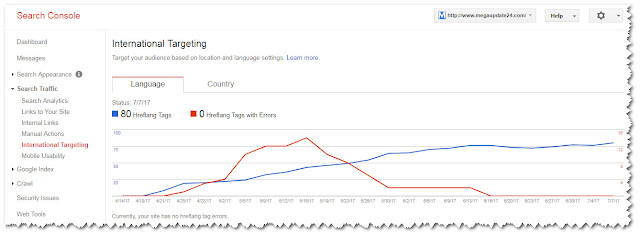
dear if I use hindi lenguge for india then what is my hereflage html code
That time you just replace meta tag line with your domain first, then usa=hin and finally en-us = hi-in that's it.