In an age where our lives are increasingly intertwined with the digital world, safeguarding our online privacy has become a paramount concern. Whether you’re concerned about intrusive ads, or data-hungry apps, or simply want more control over your device’s internet access, NetGuard APK is a powerful tool that can help you take charge of your digital life.
In this comprehensive guide, we’ll explore everything you need to know about NetGuard APK, its features, and how it can bolster your online privacy.
What is NetGuard APK?
NetGuard APK is a versatile and feature-rich firewall application that gives you granular control over which apps on your Android device can access the internet. It was developed by Marcel Bokhorst and has gained a strong following in the Android community for its ability to block internet access for individual apps, providing you with a higher level of privacy and control.
NetGuard offers an array of features that allow users to manage and restrict internet access on a per-app basis. While it doesn’t require root access, it still provides robust firewall capabilities, making it a must-have tool for anyone who values online privacy.
Don’t Miss: Net Optimizer Pro APK v1374-1r Unlimited Money Download
Features of NetGuard APK
1. Application Control
NetGuard provides a detailed view of the apps installed on your device and allows you to determine which apps are allowed to access the internet and which are not. This level of control enables you to protect your privacy by preventing apps from sending data without your consent.
2. No Root Required
Unlike some other firewall apps, NetGuard does not require root access to your Android device. This makes it more accessible to a wider range of users and ensures that you can enhance your privacy without compromising your device’s security.
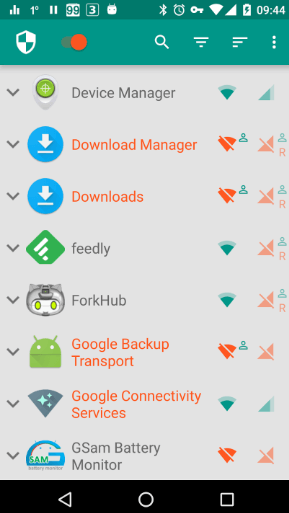
3. Ad Blocking
NetGuard goes beyond just firewall functionality by including an ad-blocking feature. With this feature, you can block ads within apps and browsers, providing a more seamless and ad-free browsing experience. This is a significant plus for users who are tired of intrusive ads and pop-ups.
4. Whitelist and Blacklist
You can create a whitelist of apps that are always allowed to access the internet, ensuring your essential services like email and messaging apps function smoothly. Conversely, you can create a blacklist of apps that are permanently denied internet access, bolstering your privacy and security.
5. Logs and Notifications
NetGuard keeps detailed logs of internet activity for each app. If an app attempts to access the internet, NetGuard will notify you, giving you complete transparency and control over what your apps are doing in the background.
6. Encryption and Domain Filtering
NetGuard offers the ability to filter internet traffic based on domains. This allows for fine-grained control over which websites and services can be accessed by specific apps. You can also encrypt internet traffic, adding an extra layer of security when using public Wi-Fi networks.
7. Themes and Widget Support
NetGuard isn’t just functional; it’s also customizable. You can choose from different themes to suit your style, and it even supports widgets for quick and convenient access to your firewall settings.
8. Open-Source and Free
NetGuard is an open-source project, which means its source code is available for scrutiny by anyone. This transparency fosters trust in the app’s privacy and security features. Moreover, it’s available for free, making it accessible to all users.
Download The Netguard PRO MOD APK
How To Install Netguard MOD APK For Android & iOS
Installing the mod on your Android or iOS device is slightly different than installing the regular app. Here’s a step-by-step guide to help you get started:
For Android:
- Go to your phone’s Settings and then click on Security.
- Enable the “Unknown Sources” option to allow installations from third-party sources.
- Download the Netguard Pro APK from a reliable source.
- Once the download is complete, open the APK file.
- Click on “Install” and wait for the installation process to finish.
Once the installation is complete, open the app and log in to your account.
For iOS:
- Install a third-party app installer like TutuApp or TweakBox on your iPhone or iPad.
- Open the app installer and search for “Netguard MOD APK”.
- Select the app from the search results.
- Click on “Get” and then “Install” to start the installation process.
Once the installation is complete, open the MOD app and log in to your account.
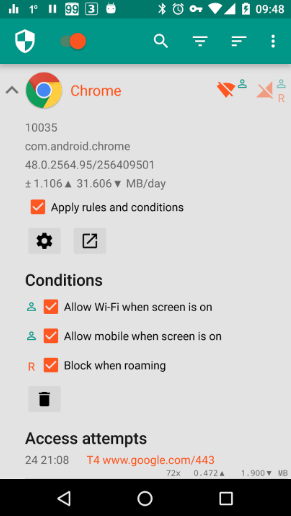
How to Install NetGuard APK
Installing NetGuard APK on your Android device is a straightforward process. Please note that you need to enable “Unknown Sources” in your device’s settings to install the APK file. Here’s a step-by-step guide:
- Download NetGuard APK: You can download the latest NetGuard APK from the official website or a trusted source. Be cautious of downloading from unofficial or unverified sources.
- Enable Unknown Sources: To enable “Unknown Sources,” go to your device’s “Settings,” then “Security” or “Privacy,” and look for the option that allows the installation of apps from unknown sources. Enable it.
- Install the APK: Locate the downloaded NetGuard APK file and tap on it to begin the installation process. Follow the on-screen instructions.
- Grant Permissions: NetGuard will request various permissions, including access to your network. Grant these permissions to allow the app to function correctly.
- Launch NetGuard: Once the installation is complete, open NetGuard from your app drawer.
- Configure Firewall Rules: After launching NetGuard, you can start configuring firewall rules for each app, allowing or denying their access to the internet.
Using NetGuard APK: A Step-by-Step Guide
Now that you’ve installed NetGuard APK on your Android device, let’s walk through how to use this powerful tool to enhance your online privacy.
Step 1: Open NetGuard
Launch the NetGuard app from your app drawer. The first time you open it, you will be greeted with a welcome screen and an overview of the app’s features.
Step 2: Configure Firewall Rules
To get started, you need to configure firewall rules for your apps. NetGuard lists all installed apps on your device. By default, all apps have access to the internet. You can change this by toggling the switch next to each app’s name.
- Allow Internet Access: To allow an app to access the internet, simply enable the switch next to its name. This is useful for apps like web browsers, messaging apps, and email clients.
- Block Internet Access: To deny an app internet access, disable the switch next to its name. This is helpful for apps that you suspect may be collecting your data without your consent or apps you simply want to use offline.
Step 3: Configure Additional Settings
NetGuard provides various additional settings to tailor your experience:
- Ad Blocking: You can enable or disable the ad-blocking feature within NetGuard. This feature blocks ads within apps and browsers.
- Whitelist and Blacklist: Manage your whitelist and blacklist to fine-tune internet access for specific apps.
- Logs and Notifications: Configure how NetGuard logs internet activity and whether it should notify you when an app attempts to access the internet.
- Encryption and Domain Filtering: Customize encryption and domain filtering settings based on your preferences and security requirements.
- Themes and Widgets: Personalize NetGuard by selecting a theme and adding widgets for easy access to firewall controls.
Step 4: Monitor and Adjust
NetGuard will continuously monitor your device’s internet activity and enforce the rules you’ve configured. You can always return to the app to make adjustments or check the logs to see which apps have attempted internet access.
FAQs
Q: What is NetGuard?
A: NetGuard is a firewall application for Android devices that allows you to control and manage internet access for individual apps. It lets you block or allow specific apps from accessing the internet, providing enhanced privacy and security.
Q: What is NetGuard APK?
A: NetGuard APK is the installation file for the NetGuard app for Android devices. You can download and install this APK to set up and use the NetGuard firewall on your smartphone or tablet.
Q: What is NetGuard Pro APK?
A: NetGuard Pro APK is a premium version of the NetGuard firewall app for Android. It offers additional features and is available for a one-time purchase. The Pro version may include extra customization options and advanced functionalities.
Q: What is NetGuard – No-Root Firewall?
A: NetGuard – No-Root Firewall is a specific variant of the NetGuard app that doesn’t require a rooted Android device. It offers firewall functionality without the need for rooting, making it accessible to a wider range of users.
Q: Can I download the NetGuard APK for free?
A: Yes, you can typically download the basic version of the NetGuard APK for free from trusted sources like the Google Play Store or the official NetGuard website.
Conclusion
In an era where online privacy is increasingly threatened, NetGuard APK empowers Android users to regain control over their digital lives. With its extensive range of features, including application control, ad blocking, and granular firewall rules, NetGuard is a versatile and powerful tool that enhances your online privacy without requiring root access. Plus, its open-source nature and free availability make it a valuable resource for those looking to protect their data and reduce exposure to invasive ads.
By following our step-by-step guide for installing and using NetGuard APK, you can take proactive steps to secure your Android device and enjoy a more private and ad-free online experience. As you continue to explore the digital landscape, remember that your online privacy is worth protecting, and NetGuard APK is a valuable ally in this endeavor.