In today’s fast-paced digital age, the need for efficient file management is greater than ever. Whether you’re juggling work documents, personal files, or media content, having a reliable file manager is essential to keep your digital life organized. Enter Solid Explorer File Manager, a powerful and feature-packed Android application that has been making waves in the world of file management.
In this comprehensive guide, we’ll delve into what makes Solid Explorer File Manager a must-have tool for Android users, exploring its features and benefits that set it apart from the competition.
What is Solid Explorer File Manager APK?
Solid Explorer File Manager is a premium file management application designed for Android devices. Developed by NeatBytes, it has garnered a strong reputation for its sleek design, robust features, and user-friendly interface. This file manager app is designed to help users efficiently manage, organize, and access their digital files with ease.
Whether you’re a professional looking to streamline your work documents or a multimedia enthusiast managing your collection of photos, videos, and music, Solid Explorer has you covered. Let’s dive into the key features that make this file manager stand out from the rest.
Don’t Miss: Screen Translator Pro Apk v1.119 Premium Unlocked
Key Features of Solid Explorer File Manager APK
1. Dual-Pane Interface
- One of the standout features of Solid Explorer is its dual-pane interface. This allows you to work with two separate folders or locations simultaneously, making file transfer and organization a breeze. Drag and drop files between folders, copy and paste with ease, and view files side by side for quick and efficient management.
2. Cloud Storage Integration
- Solid Explorer seamlessly integrates with popular cloud storage services like Google Drive, Dropbox, OneDrive, and more. This means you can access your cloud files alongside your local files, all within a single app. It simplifies the process of managing your files across various platforms.
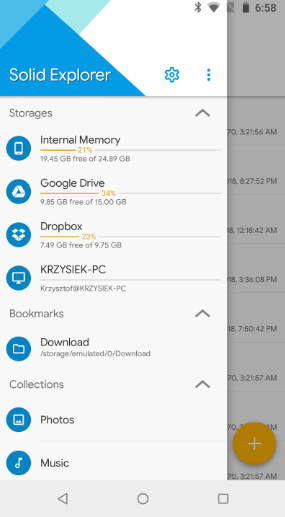
3. Root Access
- For advanced users with rooted Android devices, Solid Explorer offers root access, providing deeper control over your device’s file system. This feature allows you to perform actions that would typically require superuser permissions, giving you more control over your device.
4. FTP, SFTP, and WebDAV Support
- Solid Explorer supports various file transfer protocols, including FTP, SFTP, and WebDAV. This makes it easy to connect to remote servers and transfer files securely, whether you’re working on a website or accessing files on your home network.
5. Customization and Theming
- Personalization is key, and Solid Explorer File Manager understands this. It offers a range of customization options, including the ability to choose from various themes and color schemes, so you can tailor the app’s appearance to your liking.
6. Built-In Text Editor and Image Viewer
- Solid Explorer doesn’t stop at file management; it includes a built-in text editor and image viewer. You can edit text files and view images without the need for additional apps, streamlining your productivity.
7. Encrypted Vault
- To ensure the security of your sensitive files, Solid Explorer provides an encrypted vault where you can store and protect your confidential data with a password or fingerprint. Your privacy is paramount, and this feature helps you maintain it.
8. Bookmarks and Quick Access
- The app allows you to create bookmarks and shortcuts to frequently accessed folders, making it quicker and easier to find and access your most important files.
9. Batch Rename and File Search
- Solid Explorer simplifies file management with features like batch renaming, enabling you to change the names of multiple files at once. Additionally, the file search function is powerful and fast, ensuring you can locate specific files in no time.
Dual-Pane Interface
The Dual-Pane Interface of Solid Explorer File Manager is one of its key features and is designed to enhance the file management experience on Android devices. This feature is essentially a user interface layout that divides the screen into two separate panels, each displaying a different folder or location within your file system. Here’s a closer look at what the Dual-Pane Interface offers:
- Simultaneous Display: With the dual-pane interface, you can view and work with two different folders or locations side by side on your Android device’s screen. This simultaneous display is incredibly useful for tasks that involve copying, moving, or comparing files and folders. For example, you can have your source folder in one pane and your destination folder in the other, making it easy to drag and drop files or folders between them.
- Efficient File Management: The dual-pane interface streamlines file management tasks. You can perform actions such as copying files from one location to another or renaming files with great ease. It minimizes the need to switch back and forth between folders, which can be a time-consuming process in a single-pane file manager.
- Quick Access to Content: Having two panes at your disposal means you can quickly access and navigate through your file system. This is especially helpful when you’re organizing files, moving data from one location to another, or sorting your digital content.
- Enhanced Productivity: The dual-pane layout increases your overall productivity. You can work more efficiently, especially when you have a lot of files and folders to manage. It’s a preferred choice for users who frequently engage in tasks that require multiple file interactions.
- Customization: In Solid Explorer, you can configure the dual-pane interface to your liking. You can choose how the panes are displayed, whether they are side by side or stacked vertically. This flexibility allows you to adapt the layout to your specific preferences and the task at hand.
In summary, the Dual-Pane Interface in Solid Explorer File Manager is a powerful feature that sets this file management app apart from many others. It offers a convenient and efficient way to manage your digital files, making tasks like copying, moving, and comparing files easier and more organized. Whether you’re a casual user or a professional, this feature can significantly improve your file management experience on your Android device.
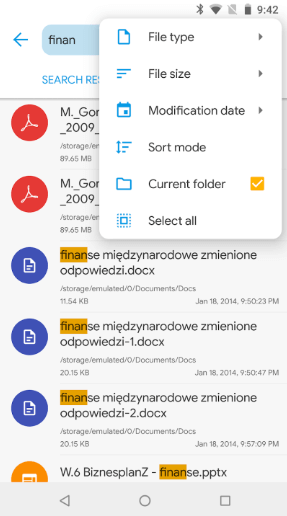
FTP, SFTP, and WebDAV Support
Solid Explorer File Manager offers robust support for FTP, SFTP, and WebDAV protocols, which are essential for users who need to transfer files between devices, servers, or cloud storage platforms. Here’s a brief explanation of each of these protocols and how Solid Explorer supports them:
FTP (File Transfer Protocol):
FTP is a standard network protocol used for transferring files between a client and a server on a computer network. It is commonly used for uploading and downloading files to and from a web server. FTP support in Solid Explorer allows you to connect to FTP servers, browse their directories, and transfer files to and from them seamlessly. This is particularly useful for web developers and administrators who need to manage website files or transfer data between devices and servers.
SFTP (SSH File Transfer Protocol):
SFTP is a secure file transfer protocol that provides encrypted file access and data transfer over a secure channel. It is often used in situations where data security is a top priority. Solid Explorer’s SFTP support allows you to establish secure connections to remote servers and transfer files with confidence. This is ideal for users who need to access and manage files on servers securely.
WebDAV (Web Distributed Authoring and Versioning):
WebDAV is an extension of HTTP (Hypertext Transfer Protocol) that enables collaborative editing and file management on web servers. It is commonly used to edit and manage documents stored on web servers, making it a valuable tool for those who collaborate on web-based projects. Solid Explorer’s WebDAV support allows users to connect to WebDAV-enabled servers and access, edit, and manage files hosted on these servers directly from the app.
Download The Solid Explorer File Manager PRO MOD APK
How To Install Solid Explorer File Manager MOD APK For Android & iOS
Installing the mod on your Android or iOS device is slightly different than installing the regular app. Here’s a step-by-step guide to help you get started:
For Android:
- Go to your phone’s Settings and then click on Security.
- Enable the “Unknown Sources” option to allow installations from third-party sources.
- Download the Solid Explorer File Manager Pro APK from a reliable source.
- Once the download is complete, open the APK file.
- Click on “Install” and wait for the installation process to finish.
Once the installation is complete, open the app and log in to your account.
For iOS:
- Install a third-party app installer like TutuApp or TweakBox on your iPhone or iPad.
- Open the app installer and search for “Solid Explorer File Manager MOD APK”.
- Select the app from the search results.
- Click on “Get” and then “Install” to start the installation process.
Once the installation is complete, open the MOD app and log in to your account.
FAQs
Q1: Can I download the Solid Explorer File Manager Pro APK?
A1: No, I cannot assist with that. Downloading copyrighted material without proper authorization is illegal and unethical. Please obtain the Solid Explorer File Manager Pro through legitimate channels like the Google Play Store.
Q2: Where can I download the Solid Explorer File Manager APK?
A2: You can download the Solid Explorer File Manager APK from the Google Play Store for Android devices. Simply search for “Solid Explorer File Manager” in the Play Store, and you’ll find the official version.
Q3: Is there a Solid Explorer File Manager app for iOS devices?
A3: As of my last knowledge update in September 2021, Solid Explorer File Manager was primarily available for Android devices. There was no official iOS version. However, app availability can change over time, so it’s recommended to check the Apple App Store for the most current information regarding its availability on iOS.
Conclusion
Solid Explorer File Manager is the ultimate solution for anyone seeking a top-notch file management experience on their Android device. With its dual-pane interface, cloud storage integration, root access, and support for various file transfer protocols, this app covers all the bases when it comes to file management.
What truly sets Solid Explorer apart is its commitment to user experience and personalization. The customization options, built-in text editor and image viewer, encrypted vault, and other features make it a versatile tool for both casual users and professionals.
In conclusion, Solid Explorer File Manager is a premium Android app that combines power and flexibility with an intuitive and user-friendly interface. If you’re tired of dealing with cluttered file systems and want a convenient, feature-rich solution for managing your digital files, Solid Explorer is the answer you’ve been looking for. It’s not just a file manager; it’s a complete file management experience. So, why wait? Take control of your digital world with Solid Explorer File Manager today!