In the fast-paced digital age, managing family life has become both a challenge and an opportunity. Fortunately, the world of Android apps offers a plethora of solutions designed to simplify parenting and enhance family experiences. As we step into 2024, let’s explore the top 10 family apps for Android, each carefully curated to cater to the diverse needs of modern families.
Don’t Miss: Top 10 Best Food & Drink Apps

About Family Apps
Family apps are a lifeline for parents navigating the complexities of daily life. From organizing schedules to fostering educational growth, these apps aim to streamline parenting responsibilities while promoting healthy family dynamics. With features ranging from shared calendars to educational games, these apps empower parents and enhance the overall well-being of the family unit.
Types Of Best Family Apps
Certainly! There are various types of family apps designed to cater to different aspects of family life. Here are some popular types of family apps:
Family Organization Apps:
- Apps like Cozi and Any.do help families organize schedules, share calendars, and create to-do lists. They often include features for setting reminders and sending notifications.
Shopping List Apps:
- Apps such as OurGroceries and Bring! assist families in creating and sharing shopping lists. Users can add items, check off completed tasks, and synchronize lists among family members.
Communication Apps:
- Messaging apps like WhatsApp, Signal, or Telegram help family members stay connected through text, voice, and video calls. They often include group chat features for family discussions.
Family Locator Apps:
- Apps like Life360 and Find My Family enable family members to share their real-time location. They often include features for setting geofences and receiving location alerts.
Parental Control Apps:
- Apps like Qustodio and Norton Family provide tools for parents to manage and monitor their children’s screen time, control app access, and set content filters.
Top 10 Best Family Apps (Parenting)
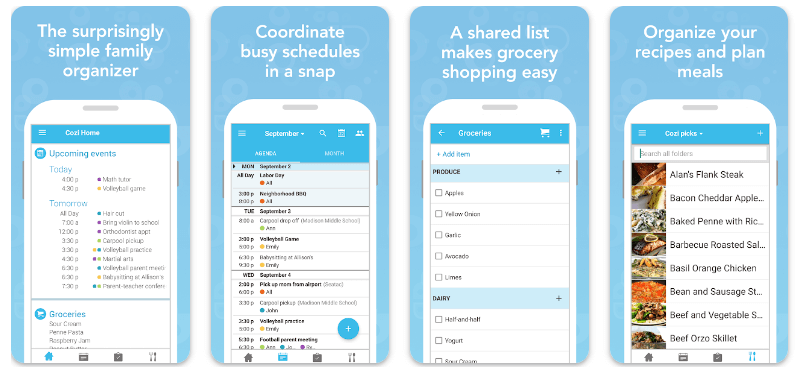
1. Cozi Family Organizer
Cozi Family Organizer is a comprehensive app designed to simplify family life by centralizing schedules, to-do lists, and grocery shopping. Its user-friendly interface and real-time syncing make it an invaluable tool for coordinating family activities.
Key Features:
- Shared family calendar with color-coded events.
- To-do lists for each family member.
- Shopping lists are accessible to all members.
- Recipe box for meal planning.
![]()
2. Life360: Family Locator & GPS Tracker
Life360 provides real-time location tracking, ensuring family members stay connected and safe. Beyond its primary tracking feature, the app offers a range of tools to enhance family communication and emergency preparedness.
Key Features:
- Location sharing with customizable alerts.
- Driving reports for family members.
- SOS feature for emergencies.
- Group chat for instant communication.
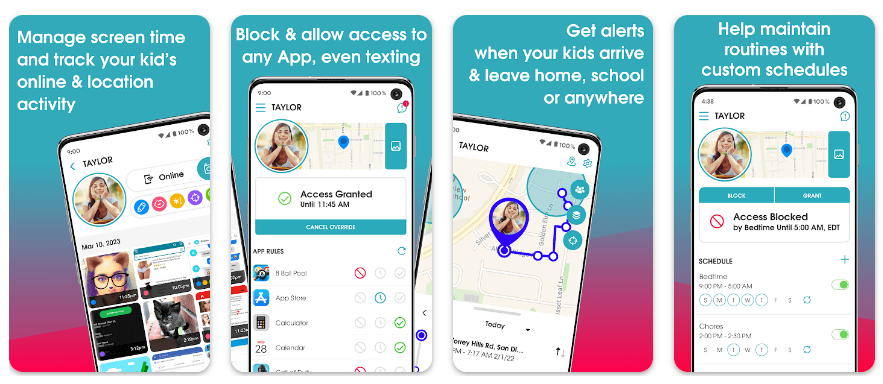
3. OurPact – Parental Control & Family Locator
OurPact is a comprehensive parental control app that allows parents to manage screen time, block inappropriate content, and foster healthy digital habits for their children. Its versatile features cater to various age groups.
Key Features:
- Screen time management with schedules.
- App blocking and content filtering.
- Location tracking for added safety.
- Family locator for peace of mind.
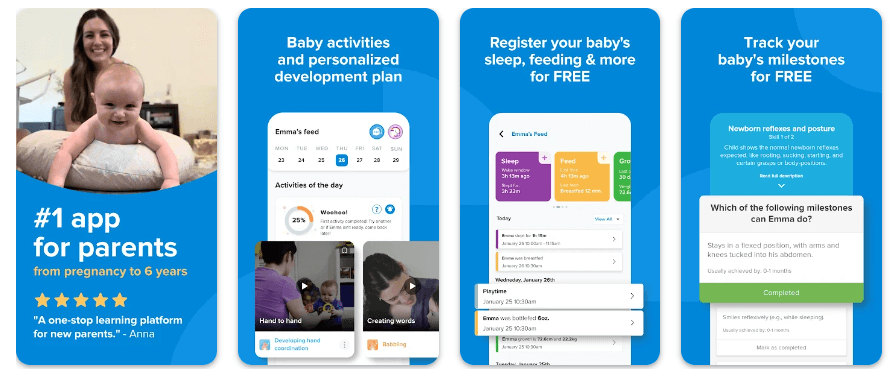
4. Kinedu: Baby Development App
Kinedu is an app designed to support parents in nurturing their child’s development. With a focus on early education and personalized activity plans, it aids parents in fostering their child’s growth through interactive and age-appropriate activities.
Key Features:
- Personalized daily activity plans.
- Milestone tracking and developmental insights.
- Parenting articles and expert advice.
- Playtime ideas for cognitive growth.
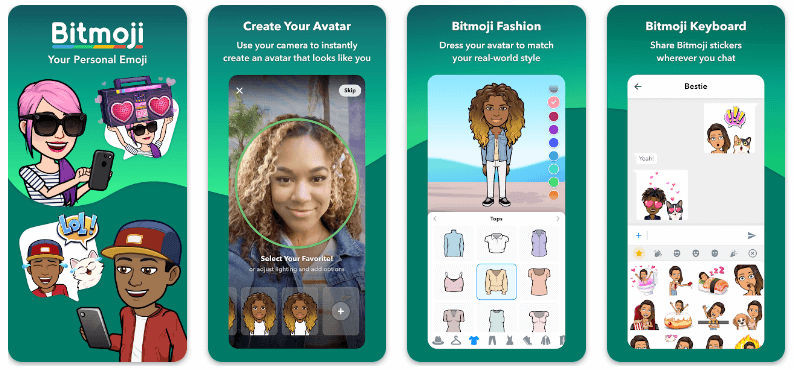
5. Justmoji Family
Justmoji Family brings a personalized and expressive touch to family communication. With customizable avatars and emojis, the app enhances the fun factor in family interactions while providing a secure and private space for communication.
Key Features:
- Personalized family avatars and emojis.
- Secure family messaging.
- Customizable stickers for diverse expressions.
- Private and ad-free communication.
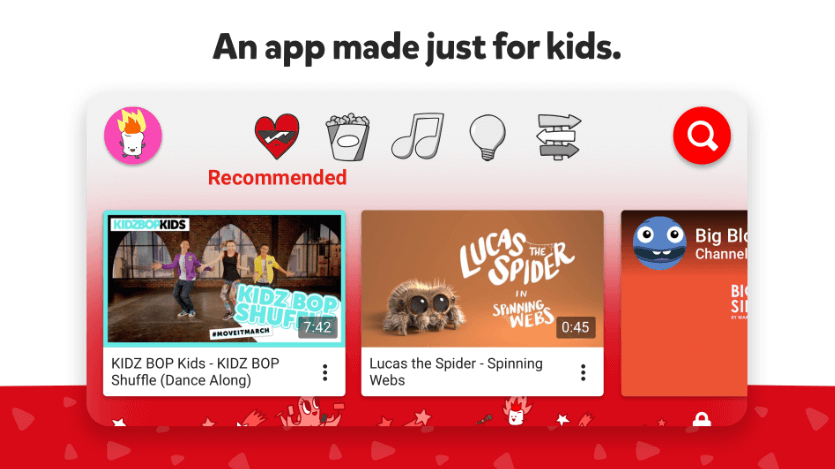
6. YouTube Kids
YouTube Kids is a family-friendly video platform that offers a curated selection of content suitable for children. With robust parental controls, the app ensures a safe and age-appropriate viewing experience.
Key Features:
- Kid-friendly content curated by YouTube.
- Parental controls for content filtering.
- Screen time limits and usage history.
- Educational channels for learning.
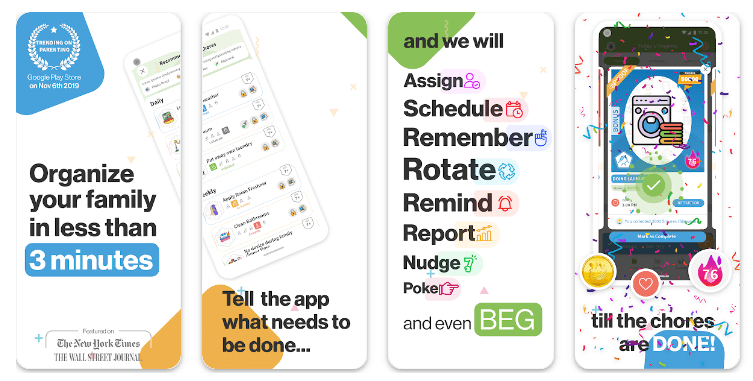
7. ChoreMonster
ChoreMonster transforms household chores into a fun and engaging experience for kids. By turning tasks into a game, the app motivates children to complete their responsibilities while allowing parents to track progress.
Key Features:
- Gamified chore assignment and completion.
- Reward system with customizable incentives.
- Parental control over assigned chores.
- Family task calendar for organization.
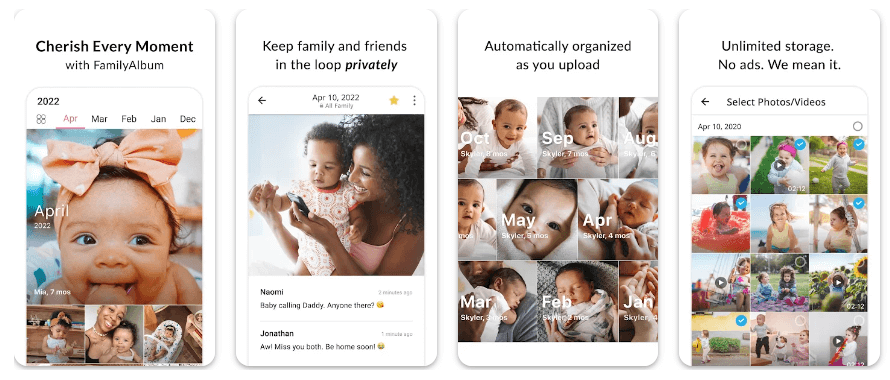
8. FamilyAlbum – Easy Photo & Video Sharing
FamilyAlbum is a photo and video-sharing app designed exclusively for families. With its emphasis on privacy and simplicity, the app provides a secure space for preserving and sharing precious family moments.
Key Features:
- Private and secure photo and video sharing.
- Timeline for organized visual memories.
- Commenting and liking features for family interaction.
- Collaborative albums for shared experiences.
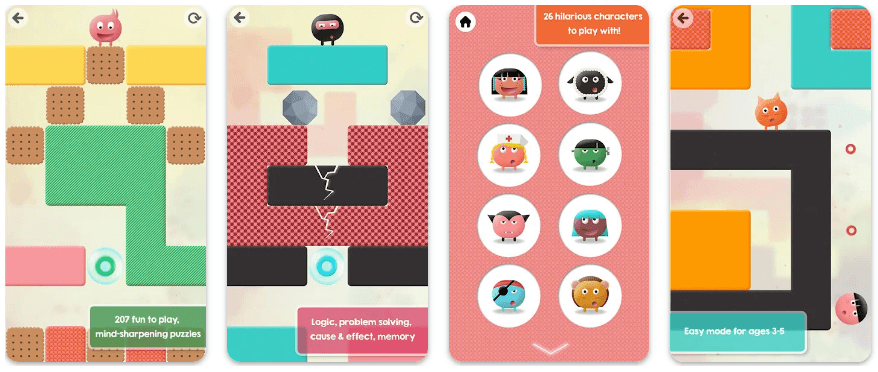
9. ThinkRolls: Kings & Queens – Logic Game for Kids
ThinkRolls: Kings & Queens is an educational game app that promotes logical thinking and problem-solving skills in children. With engaging gameplay and challenging puzzles, it playfully supports cognitive development.
Key Features:
- Logic puzzles for kids.
- Progressive difficulty levels.
- Focus on problem-solving and strategy.
- Fun and educational gaming experience.
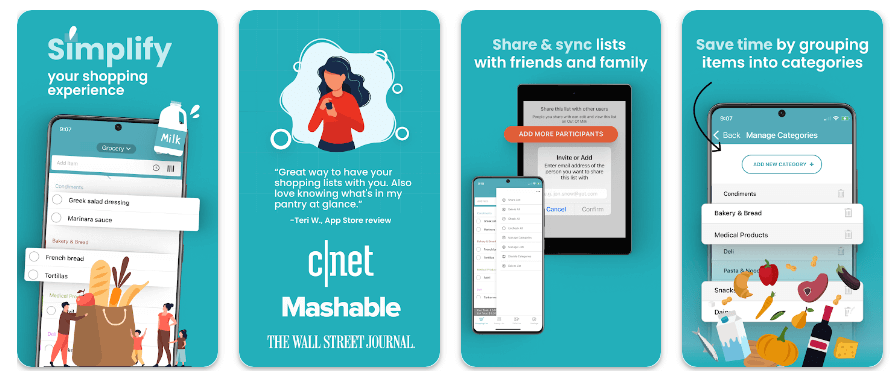
10. Out of Milk – Grocery Shopping List
Out of Milk simplifies the grocery shopping experience for families by offering a comprehensive and collaborative shopping list. With added features like pantry tracking, the app ensures an organized and efficient shopping routine.
Key Features:
- Shared and collaborative shopping lists.
- Pantry tracking for inventory management.
- Barcode scanning for quick item addition.
- Recipe integration for streamlined meal planning.
Using family apps involves different steps depending on the specific app and its features. However, here’s a general guide on how to use various types of family apps:
Family Organization Apps:
- Download and install the app.
- Create a family account or sign up individually.
- Input family members’ information.
- Share calendars, and to-do lists, and set reminders.
- Regularly update and synchronize the app with family members.
Shopping List Apps:
- Install the app and create an account.
- Add family members to the shared shopping list.
- Input and update items as needed.
- Check off completed tasks and synchronize lists.
Communication Apps:
- Download and install the messaging app.
- Create a group chat for family members.
- Share messages, and photos, and engage in group discussions.
- Familiarize yourself with additional features like voice and video calls.
Family Locator Apps:
- Install the app and create an account.
- Invite family members to join.
- Enable location sharing and set geofences if desired.
- Regularly check and update privacy and notification settings.
Parental Control Apps:
- Download and install the app on both the parent and child devices.
- Follow the setup process, including creating accounts.
- Customize settings for screen time, app access, and content filters.
- Regularly review reports and adjust settings as needed.
Downloading and installing the games on both Android and iOS devices is a straightforward process. Here’s a step-by-step guide for each platform:
For Android:
- Open the Google Play Store
- Search for the app
- Select the app
- Download and Install
- Launch the app
For iOS:
- Open the App Store
- Search for the app
- Select the app
- Download and Install
- Wait for Installation
- Launch the app
FAQs
1. Are these family apps free to use?
Most of the listed family apps offer free versions with basic features, but some may include premium features or subscriptions for enhanced functionality.
2. Are these apps suitable for families with children of different age groups?
Yes, these apps are designed to cater to families with children of various age groups, providing features and content appropriate for different developmental stages.
3. How can I ensure the safety of my child while using family apps?
Many family apps include safety features such as secure messaging, parental controls, and content filtering. It’s advisable to explore and set up these features based on your family’s needs.
4. Can I use these apps on multiple devices within the family?
Yes, most family apps allow users to install and use the app on multiple devices, enabling seamless coordination and communication within the family.
5. Are these apps available for both Android smartphones and tablets?
Yes, the majority of the listed family apps are designed to be compatible with both Android smartphones and tablets, offering a versatile user experience across devices.
Conclusion
In the dynamic landscape of family life, these top 10 Android family apps for 2024 offer a diverse range of solutions to meet the needs of parents and enhance the overall well-being of the family unit. From organization and safety to education and entertainment, these apps contribute to creating a harmonious and connected family experience.