In the ever-connected world of smartphones, the Best social apps play a pivotal role in shaping how we communicate, share, and stay connected. As we step into 2024, the landscape of social apps for Android continues to evolve, offering users a myriad of options to connect, share moments, and engage with others.
This comprehensive review explores the top 10 social apps for Android in 2024, providing insights into their features, user experience, and what makes them stand out in the bustling realm of social networking.
Don’t Miss: Top 10 Best Productivity Apps

About Social Apps on Android
Social apps have become the digital glue that binds our relationships and fosters community in the virtual space. Whether it’s sharing updates, connecting with friends, or discovering new content, social apps on Android serve as a gateway to a connected world.
From messaging to multimedia sharing, these apps redefine how we express ourselves and interact with the global community.
Types of Best Social Apps
Social apps have become an integral part of our daily lives, connecting people across the globe and facilitating communication, sharing, and collaboration. Whether for staying in touch with friends, networking professionally, or sharing creative content, social apps offer diverse experiences. Here are various types of best social apps:
1. Messaging Apps
- WhatsApp: A widely used messaging app that enables text, voice, and video communication, along with features like group chats and status updates.
- Telegram: Known for its security features, Telegram provides private and group messaging, media sharing, and channels for broadcasting to large audiences.
- Facebook Messenger: The messaging component of the Facebook platform, offering text, voice, and video communication with additional features like reactions and games.
2. Social Networking Apps
- Facebook: The largest social network globally, allowing users to connect with friends, share updates, join groups, and discover content through the news feed.
- Instagram: A photo and video sharing platform where users can post content, follow others, and explore visually engaging images and stories.
- LinkedIn: A professional networking platform for connecting with colleagues, networking, and showcasing professional achievements.
3. Microblogging Apps
- Twitter: A microblogging platform for sharing short messages (tweets) with a global audience, fostering real-time conversations on various topics.
- Tumblr: A microblogging and social networking platform that emphasizes multimedia content, including short-form blogs, images, and GIFs.
- Reddit: A community-driven platform where users share content and engage in discussions on a wide range of topics organized into “subreddits.”
4. Video Sharing Apps
- YouTube: The largest video-sharing platform globally, where users upload, share, and discover videos on diverse topics.
- TikTok: A short-form video platform known for its creative and entertaining content, allowing users to showcase their talent through brief videos.
- Vimeo: A video-sharing platform that emphasizes high-quality content, attracting creators in film, animation, and other visual arts.
5. Live Streaming Apps
- Twitch: Primarily a platform for live streaming video games, Twitch has expanded to include streams of various creative content and real-life activities.
- Periscope: Twitter’s live streaming app, allowing users to broadcast and view live videos with real-time interactions.
- Facebook Live: Enables users to broadcast live videos directly through the Facebook platform, engaging with friends and followers.
6. Dating Apps
- Tinder: A popular dating app that utilizes swiping to match users based on mutual interest, fostering connections and relationships.
- Bumble: A dating app where women make the first move, allowing users to connect not only for dating but also for friendships and professional networking.
- OkCupid: Known for its detailed profiles and compatibility matching, OkCupid helps users find potential partners based on shared interests and values.
7. Audio-Based Social Apps
- Clubhouse: An audio-based social networking app that allows users to join virtual rooms for discussions, interviews, and networking.
- Stereo: Similar to Clubhouse, Stereo focuses on live audio conversations, enabling users to host and join discussions on various topics.
- Anchor: A platform for creating and sharing podcast-style audio content, fostering conversations and storytelling.
Top 10 Best Social Apps
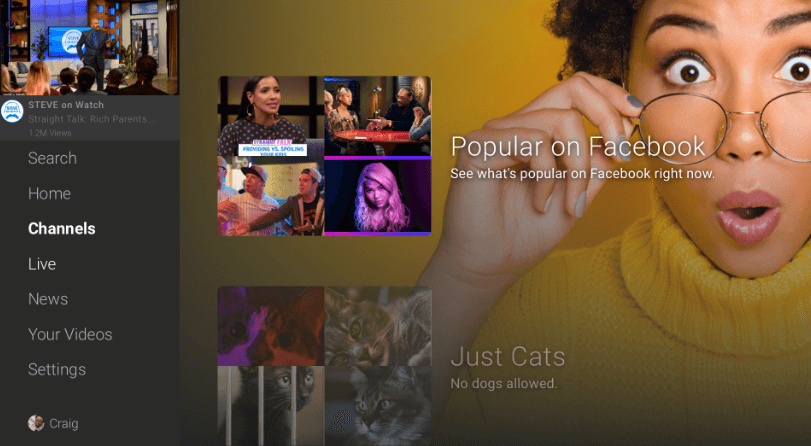
1. Facebook
Undoubtedly one of the pioneers in social networking, Facebook remains a powerhouse in connecting people globally. With features like News Feed, Groups, and Marketplace, Facebook offers a comprehensive social experience.
Key Features:
- News Feed for personalized updates.
- Groups for niche communities.
- Marketplace for buying and selling.
- Messenger for instant communication.
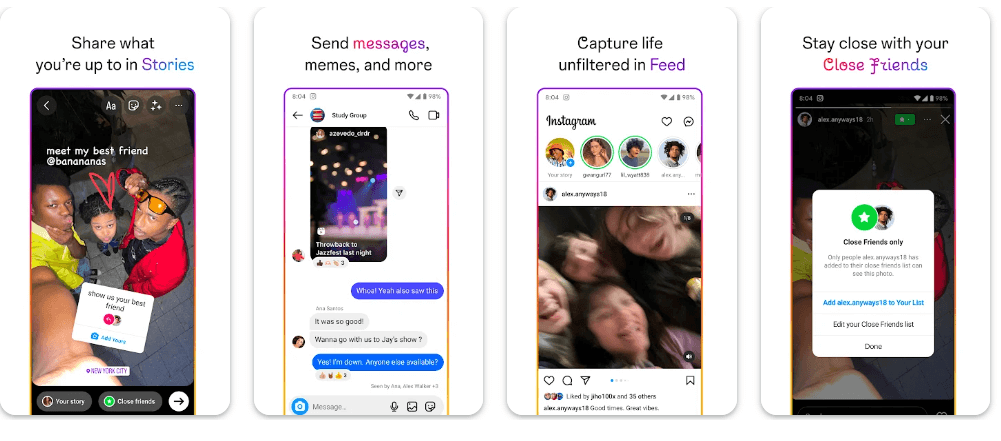
2. Instagram
Instagram, known for its visual-centric approach, continues to dominate the world of photo and video sharing. The platform’s Stories, Reels, and IGTV features keep users engaged with creative content.
Key Features:
- Stories for ephemeral content.
- Reels for short-form videos.
- IGTV for long-form video content.
- Explore for discovering new content.
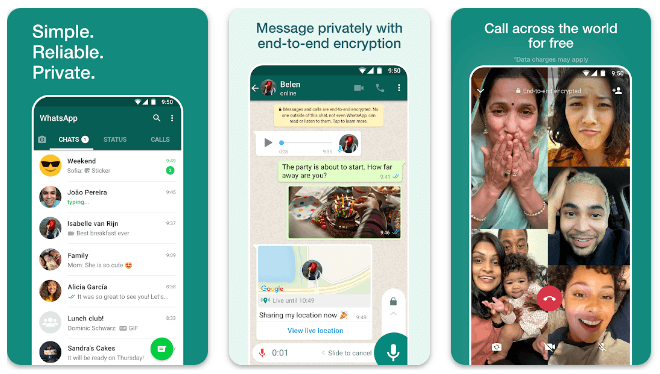
3. WhatsApp
WhatsApp remains a go-to messaging app, combining simplicity with end-to-end encryption. Users can send texts, make voice and video calls, and share multimedia securely.
Key Features:
- End-to-end encryption for privacy.
- Voice and video calls.
- Status updates for sharing moments.
- Group chats for collaborative communication.
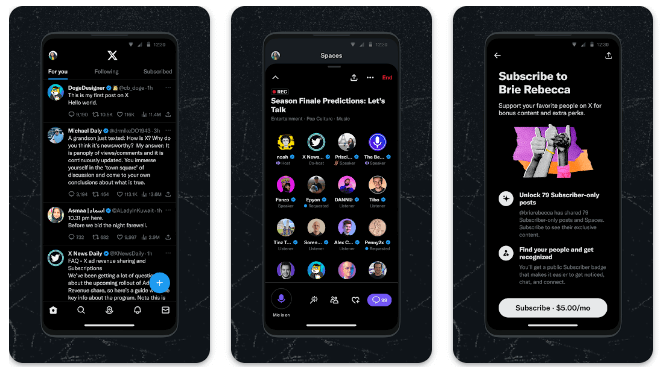
4. Twitter
Twitter continues to be a hub for real-time conversations, breaking news, and microblogging. With its character limit, Twitter encourages concise yet impactful communication.
Key Features:
- Tweets for sharing updates.
- Retweets for amplifying content.
- Lists for organizing accounts.
- Moments for curated stories.
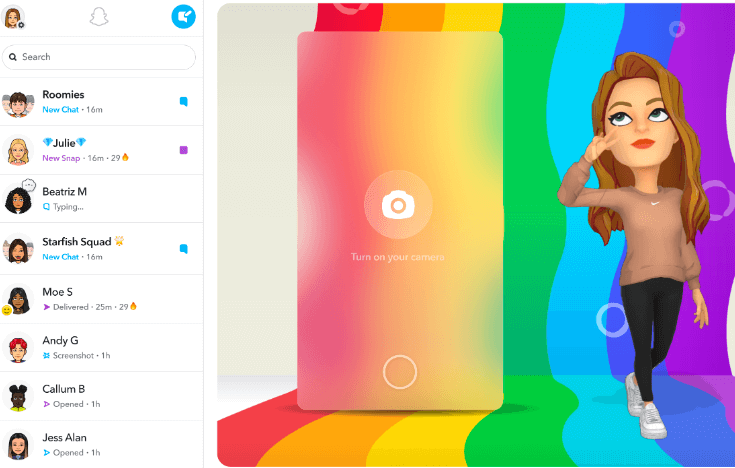
5. Snapchat
Snapchat revolutionized social media with its ephemeral content and innovative features. From disappearing messages to AR lenses, Snapchat offers a unique and playful social experience.
Key Features:
- Disappearing messages and Stories.
- AR lenses for creative expression.
- Snap Map for location sharing.
- Discover for curated content.
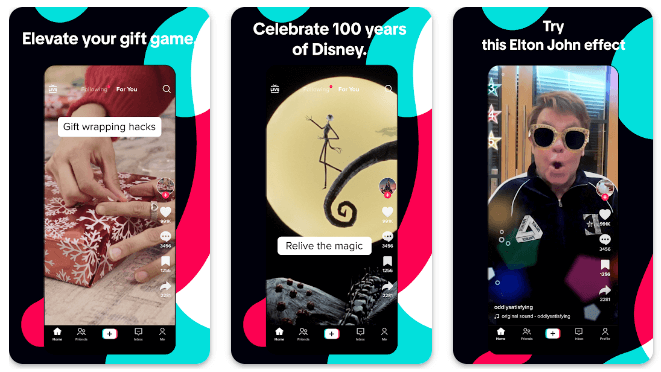
6. TikTok
TikTok, a phenomenon in short-form video content, has taken the world by storm. The app’s algorithm-driven feed and creative tools empower users to become content creators.
Key Features:
- For You page for personalized content.
- Duet and Stitch for collaborative videos.
- Creative tools for music and effects.
- Trends for joining popular challenges.
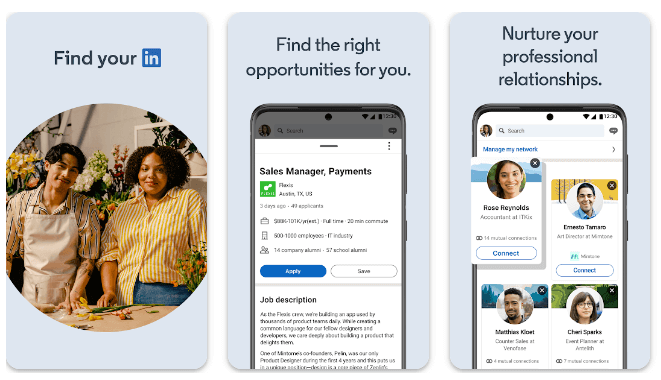
7. LinkedIn
LinkedIn caters to professionals, serving as a platform for networking, job searching, and industry updates. Its emphasis on business-related content sets it apart in the social app landscape.
Key Features:
- Professional profiles and resumes.
- Networking through connections.
- Job postings and job search.
- Content sharing for industry insights.
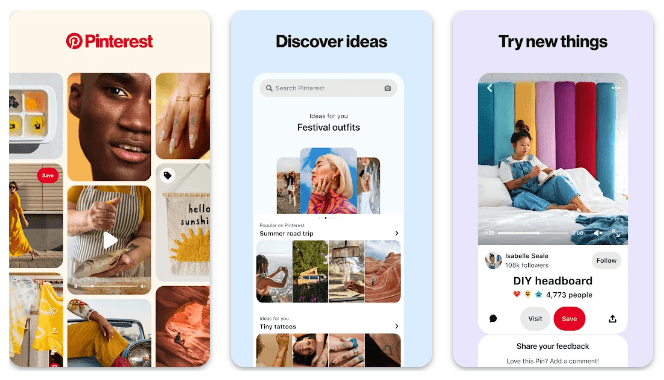
8. Pinterest
Pinterest stands out as a visual discovery platform, allowing users to explore and save ideas for various interests. From home decor to recipes, Pinterest is a haven for inspiration.
Key Features:
- Pinboards for organizing ideas.
- Visual search for image-based discovery.
- Idea Pins for creative expression.
- Explore for personalized recommendations.
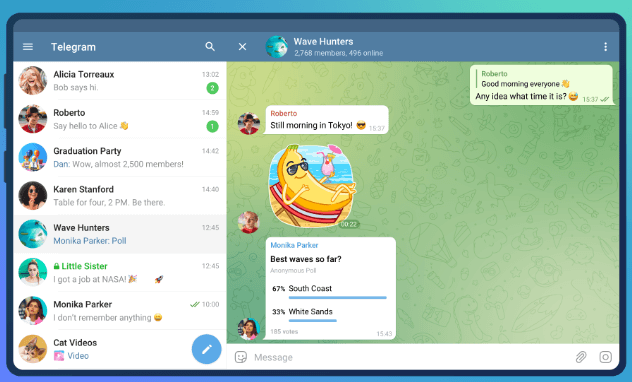
9. Telegram
Telegram focuses on speed and security in messaging. With features like Secret Chats and Channels, Telegram caters to users seeking a private and customizable messaging experience.
Key Features:
- Secret Chats with end-to-end encryption.
- Channels for broadcasting messages.
- Bots for automated interactions.
- File sharing with large file capacity.
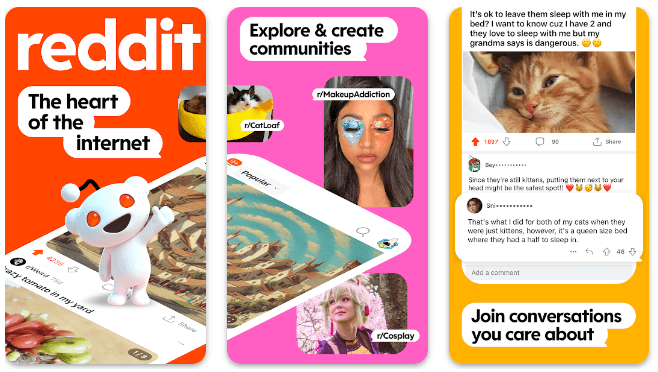
10. Reddit
Reddit, the front page of the internet, thrives on user-generated content and discussions. With its vast array of communities (subreddits), Reddit offers a platform for diverse interests.
Key Features:
- Subreddits for niche communities.
- Upvotes and downvotes for content ranking.
- AMAs (Ask Me Anything) for Q&A sessions.
- Reddit Gold for premium features.
How To Use The Social Apps?
Social apps have transformed the way we connect, share, and communicate with others. Whether you’re using messaging platforms, social networks, or specialized interest-based apps, optimizing your usage can enhance your social experience. Here’s a comprehensive guide on how to effectively use various types of social apps:
1. Messaging Apps
WhatsApp, Telegram, Facebook Messenger
Setting Up:
- Download the app from the official app store.
- Create an account using your phone number or email.
- Verify your identity through the provided method.
Basic Usage:
- Start a new chat by selecting a contact or entering their phone number.
- Use emojis, stickers, or GIFs to add a personal touch to your messages.
- Utilize voice and video calls for real-time communication.
Advanced Features:
- Create and participate in group chats for collaborative discussions.
- Share multimedia content, such as photos, videos, and voice messages.
- Set privacy settings to control who can see your online status.
2. Social Networking Apps
Facebook, Instagram, LinkedIn
Profile Setup:
- Create a profile with accurate and engaging information.
- Add a profile picture and cover photo to personalize your profile.
- Connect with friends, colleagues, and professional contacts.
Content Sharing:
- Share updates, photos, and videos to your timeline.
- Utilize Instagram Stories or LinkedIn Posts for more dynamic content.
- Engage with others by liking, commenting, and sharing their posts.
Networking:
- Expand your network by connecting with relevant professionals.
- Join groups or communities aligned with your interests or industry.
- Use LinkedIn to showcase your professional achievements and skills.
3. Microblogging Apps
Twitter, Tumblr, Reddit
Tweeting/Posting:
- Craft concise and engaging tweets or posts.
- Use hashtags to increase the discoverability of your content.
- Participate in trending topics or discussions relevant to your interests.
Community Engagement:
- Subscribe to subreddits or communities that align with your hobbies.
- Share your thoughts, ask questions, and contribute to discussions.
- Follow and engage with users who share similar interests.
Customization:
- Personalize your Twitter feed with relevant accounts and topics.
- Explore Tumblr themes and customize your blog’s appearance.
- Contribute to Reddit discussions while respecting community guidelines.
4. Video Sharing Apps
YouTube, TikTok, Vimeo
Uploading Videos:
- Create and upload videos that align with your content niche.
- Optimize video titles, descriptions, and thumbnails for visibility.
- Encourage viewers to like, comment, and subscribe.
Discovering Content:
- Explore trending and recommended content to discover new creators.
- Engage with the TikTok “For You” page to find diverse content.
- Search for and follow channels or creators whose content you enjoy.
Interactivity:
- Respond to comments on your videos and engage with your audience.
- Collaborate with other creators by participating in challenges or duets.
- Utilize YouTube community features for polls and announcements.
5. Live Streaming Apps
Twitch, Periscope, Facebook Live
Going Live:
- Plan your live content and announce it to your audience in advance.
- Engage with viewers in real-time through live chat.
- Consider interactive elements like Q&A sessions or live polls.
Building a Community:
- Connect with other streamers and join communities relevant to your content.
- Encourage viewers to follow your channel for future live broadcasts.
- Use Twitch’s subscription and donation features for monetization.
Promotion:
- Share announcements on your other social platforms about upcoming live streams.
- Utilize social media to share highlights or clips from your live sessions.
- Consider cross-promotion with other streamers or communities.
Downloading and installing the apps on both Android and iOS devices is a straightforward process. Here’s a step-by-step guide for each platform:
For Android:
- Open the Google Play Store
- Search for the app
- Select the app
- Download and Install
- Launch the app
For iOS:
- Open the App Store
- Search for the app
- Select the app
- Download and Install
- Wait for Installation
- Launch the app
FAQs
1. Are these social apps free to use?
Yes, the majority of these social apps are free to download and use. However, some may offer in-app purchases or premium subscriptions for additional features.
2. How do these apps handle user privacy and security?
Most social apps implement privacy features, such as account settings, privacy controls, and in some cases, end-to-end encryption for messaging apps like WhatsApp and Telegram.
3. Can I use these apps for professional networking?
Yes, LinkedIn is specifically designed for professional networking, but other platforms like Twitter and Instagram also serve as spaces for professional interactions.
4. Do these apps have age restrictions?
While some apps, like Facebook, have a minimum age requirement, others may be used by individuals of various ages. Users should check and adhere to the age restrictions specified by each app.
5. Are these apps suitable for international users?
Yes, these apps cater to a global audience, and many of them are widely used internationally. They often support multiple languages and offer features that transcend geographical boundaries.
Conclusion
As we navigate the social app landscape in 2024, these top 10 Android apps showcase the diversity and innovation within the realm of social networking. From the visual storytelling of Instagram to the real-time conversations on Twitter and the professional networking on LinkedIn, each app brings a unique flavor to the digital social experience. Users can choose based on their preferences, interests, and the type of connections they seek.