In the era of smartphones, Best Travel & Local Apps have become indispensable companions for adventurers and city dwellers alike. Navigating through unfamiliar territories, discovering hidden gems, and accessing real-time travel information has never been easier.
In this comprehensive guide, we explore the top 10 travel and local apps for Android in 2024. From mapping out your journey to finding the best local services, these apps are designed to enhance your travel experience.
Don’t Miss: Top 10 Best Tools Apps (Utility Apps)

About Travel & Local Apps
Travel and local apps have revolutionized the way we explore the world. Gone are the days of cumbersome paper maps and guidebooks; today, everything we need to know about a destination is just a tap away.
These apps offer a wide range of services, from providing directions and transportation information to offering insights into local attractions, dining, and cultural experiences.
Types of Best Travel & Local Apps
Travel and local apps are essential companions for those on the move, offering features that enhance the travel experience, assist in navigation, and provide valuable information about local surroundings. Here are various types of best travel and local apps:
1. Navigation Apps
- Google Maps: The go-to app for navigation, offering real-time traffic updates, directions, and detailed maps.
- Waze: A community-driven navigation app that provides crowd-sourced traffic information and alternative routes.
- Apple Maps: Apple’s mapping app that integrates with Siri and offers detailed navigation and location information.
2. Travel Planning Apps
- TripAdvisor: A comprehensive travel platform with reviews, recommendations, and booking options for hotels, restaurants, and attractions.
- Kayak: A travel aggregator app that helps users find and compare prices for flights, hotels, and car rentals.
- Expedia: An all-in-one travel app for booking flights, hotels, and activities, with exclusive discounts for members.
3. Accommodation Apps
- Booking.com: A widely used app for booking hotels, hostels, and other accommodations worldwide, with user reviews and flexible booking options.
- Airbnb: Connects travelers with unique lodging options, including homes, apartments, and experiences hosted by locals.
- HotelTonight: Specializes in last-minute hotel bookings, offering discounted rates for spontaneous travelers.
4. Local Discovery Apps
- Yelp: A platform for discovering and reviewing local businesses, including restaurants, cafes, shops, and services.
- Zomato: Focuses on restaurant discovery, reviews, and food delivery services, catering to a global audience.
- Foursquare: Allows users to discover and share information about local businesses, attractions, and experiences.
5. Public Transportation Apps
- Moovit: A public transportation app that provides real-time transit information, route planning, and service alerts.
- Citymapper: Offers detailed transit maps, real-time departure information, and route planning for various modes of transportation.
- Uber: Connects users with ride-sharing services, offering a convenient and often cost-effective alternative to traditional taxis.
Top 10 Best Travel & Local Apps (Best Services)
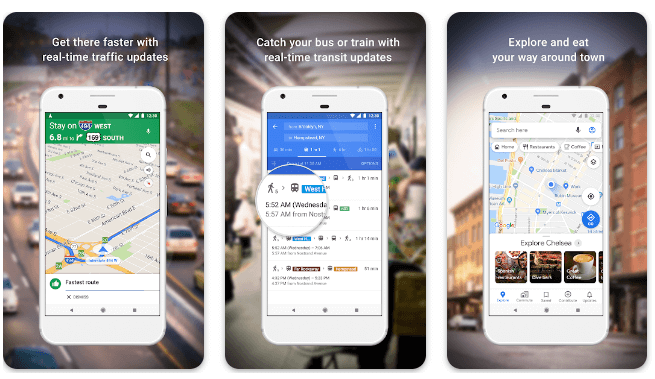
1. Google Maps
Google Maps remains a travel essential, offering detailed maps, real-time navigation, and location-based services. Whether you’re exploring a new city or navigating your daily commute, Google Maps is your go-to guide.
Features:
- Accurate navigation with real-time traffic updates.
- Street view for virtual exploration.
- Local business information, including reviews and ratings.
- Offline maps for areas with limited connectivity.
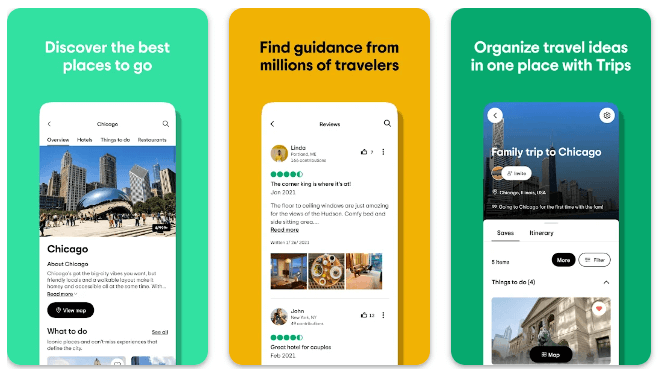
2. TripAdvisor
TripAdvisor is a comprehensive travel platform that goes beyond navigation. It provides user-generated reviews, ratings, and recommendations for hotels, restaurants, and attractions, helping users make informed decisions.
Features:
- Extensive database of user reviews.
- Hotel and restaurant bookings.
- Attractions and activities recommendations.
- Travel forums for user discussions.
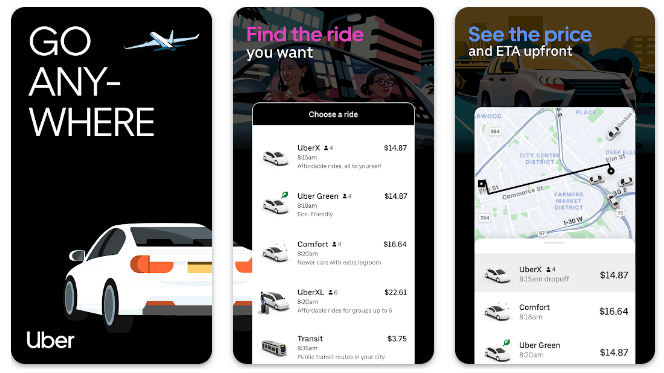
3. Uber
Uber has revolutionized local transportation with its ride-sharing platform. Users can conveniently book rides, track drivers in real time, and pay seamlessly through the app.
Features:
- Ride-sharing and taxi services.
- Estimated time of arrival and fare calculation.
- Cashless transactions through the app.
- Safety features for both riders and drivers.
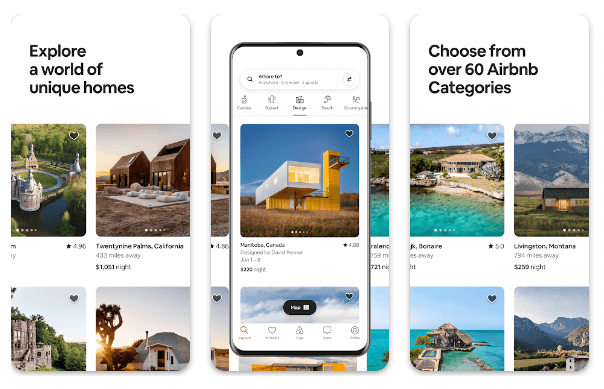
4. Airbnb
Airbnb offers a unique approach to accommodation, connecting travelers with local hosts offering homes, apartments, and experiences. It provides an alternative to traditional hotels, allowing users to immerse themselves in the local culture.
Features:
- Accommodation rentals from local hosts.
- Experiences and guided tours led by locals.
- Guest reviews and ratings.
- Secure payment and booking process.
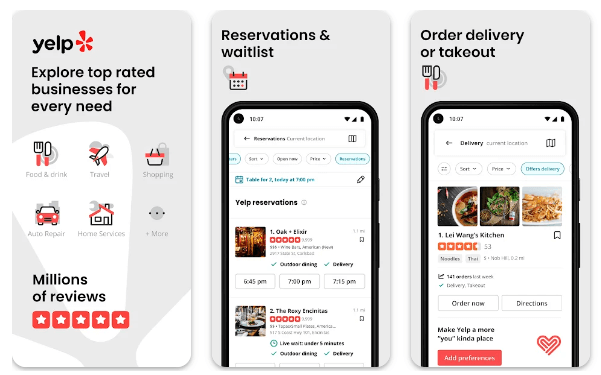
5. Yelp
Yelp is a crowd-sourced platform that helps users discover and review local businesses, including restaurants, bars, and services. It provides valuable insights into the local scene based on user experiences.
Features:
- Business reviews and ratings.
- Photos and menus for restaurants.
- Local event information.
- Filters for specific business categories.
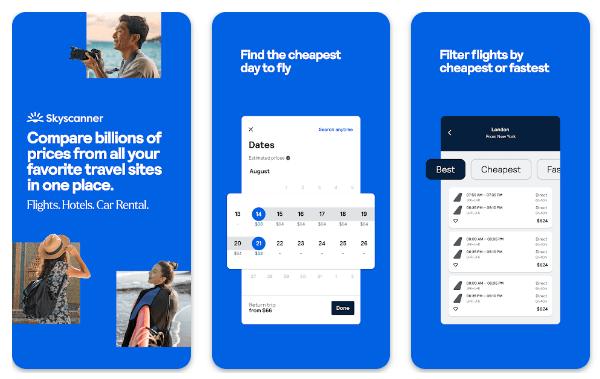
6. Skyscanner
Skyscanner simplifies the process of finding and booking flights, hotels, and rental cars. It offers a comprehensive search engine that compares prices across various travel providers.
Features:
- Flight, hotel, and car rental comparisons.
- Price alerts for cost-saving opportunities.
- Explore feature for flexible destination searches.
- User-friendly interface for seamless booking.
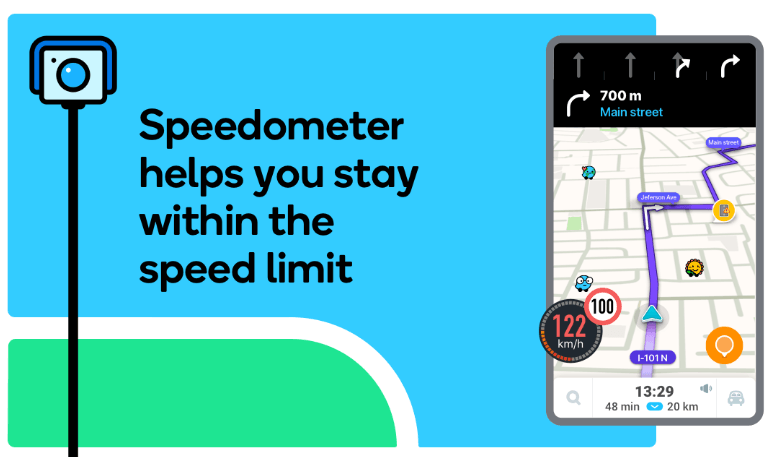
7. Waze
Waze is a community-driven navigation app that focuses on real-time traffic updates, road conditions, and alternative routes. It relies on user contributions to provide the most accurate information.
Features:
- Real-time traffic updates.
- Community-driven reports on accidents and hazards.
- Voice-guided navigation.
- ETA predictions based on current conditions.
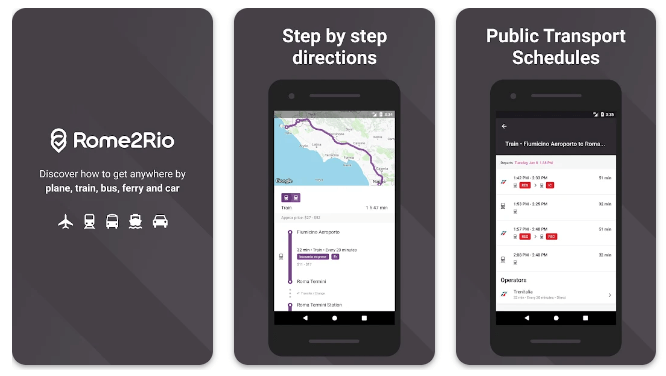
8. Rome2Rio
Rome2Rio is a versatile travel planning app that helps users find the best routes and modes of transportation between two destinations. It considers various options, including flights, trains, buses, ferries, and driving.
Features:
- Multi-modal route planning.
- Price comparisons for different transportation modes.
- Booking options for selected routes.
- Integration with local transportation services.
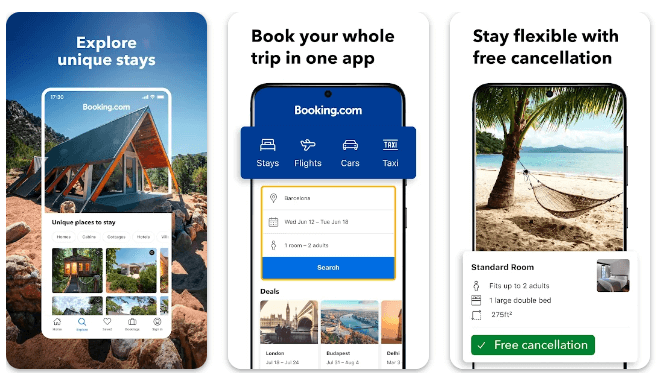
9. Booking.com
Booking.com is a one-stop platform for booking accommodations worldwide. With a vast selection of hotels, hostels, and other lodging options, users can easily find and secure their preferred stay.
Features:
- Extensive database of global accommodations.
- User reviews and ratings.
- Flexible booking options with free cancellation.
- Exclusive discounts and deals for app users.
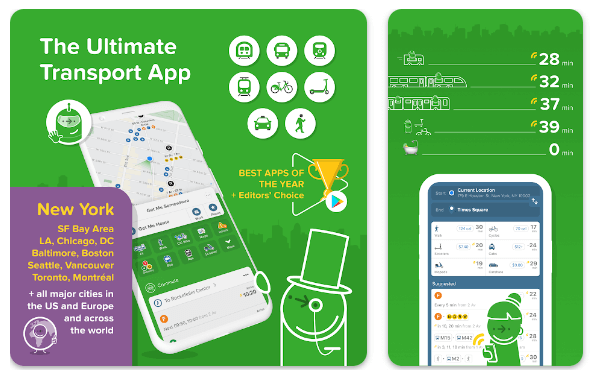
10. Citymapper
Citymapper is a comprehensive urban transportation app that simplifies city navigation. It provides detailed information on public transportation routes, cycling options, and even scooter services.
Features:
- Real-time public transportation updates.
- Cycling and walking directions.
- Integration with ride-sharing services.
- Offline maps for selected cities.
How to Use Travel & Local Apps: A Handy Guide
Travel and local apps are indispensable tools for making your journeys smoother and exploring new destinations efficiently. From navigation to accommodation and local discoveries, each app serves a specific purpose. Here’s a handy guide on how to use different types of travel and local apps:
1. Navigation Apps
Google Maps, Waze, Apple Maps
Basic Usage:
- Install and Open: Download the app from your app store, install it, and open the application.
- Search for a Location: Use the search bar to find your destination or drop a pin on the map.
- Get Directions: Tap on the destination and choose the preferred mode of transportation (car, walking, public transit).
- Follow the Navigation: Follow the on-screen instructions, including turn-by-turn directions and estimated arrival time.
Advanced Features:
- Real-Time Traffic: Check real-time traffic conditions and choose the fastest route.
- Offline Maps: Download maps for offline use when internet connectivity is limited.
2. Travel Planning Apps
TripAdvisor, Kayak, Expedia
Basic Usage:
- Download and Install: Install the travel planning app from your app store.
- Search for Destinations: Use the search feature to find destinations, hotels, and attractions.
- Read Reviews: Read user reviews to make informed decisions about accommodations, restaurants, and activities.
- Bookings: Book hotels, flights, and activities directly through the app.
Advanced Features:
- Travel Forums: Participate in travel forums to get advice and tips from fellow travelers.
- Price Alerts: Set up price alerts for flights and accommodations.
3. Accommodation Apps
Booking.com, Airbnb, HotelTonight
Basic Usage:
- Install and Sign In: Download the accommodation app, create an account, or sign in.
- Search for Accommodations: Enter your destination, dates, and preferences to find available options.
- Read Descriptions and Reviews: Read detailed descriptions and user reviews for each accommodation.
- Make a Reservation: Select your preferred option and complete the booking process.
Advanced Features:
- Filters: Use filters to narrow down options based on price range, amenities, and accommodation type.
- Instant Booking: Some apps offer instant booking options for a seamless reservation process.
4. Local Discovery Apps
Yelp, Zomato, Foursquare
Basic Usage:
- Install and Sign In: Download the local discovery app, create an account, or sign in.
- Search for Places: Use the search function to find restaurants, cafes, and attractions.
- Read Reviews: Read user reviews and ratings to make informed choices.
- Check Opening Hours: View business information, including opening hours and contact details.
Advanced Features:
- Check-In: Share your experiences by checking in at locations.
- Photo Uploads: Contribute to the community by uploading photos of your experiences.
5. Public Transportation Apps
Moovit, Citymapper, Uber
Basic Usage:
- Download and Sign In: Install the public transportation app and sign in or create an account.
- Set Your Location: Allow the app to access your location or manually input your starting point.
- Enter Destination: Enter your destination to get detailed transit options.
- Follow Directions: Follow the app’s directions for buses, trains, or other modes of transportation.
Advanced Features:
- Real-Time Updates: Receive real-time updates on transit schedules and delays.
- Fare Information: Some apps provide fare details for better budgeting.
Downloading and installing the apps on both Android and iOS devices is a straightforward process. Here’s a step-by-step guide for each platform:
For Android:
- Open the Google Play Store
- Search for the app
- Select the app
- Download and Install
- Launch the app
For iOS:
- Open the App Store
- Search for the app
- Select the app
- Download and Install
- Wait for Installation
- Launch the app
FAQs
1. Are these travel and local apps free to use?
Most of the listed apps offer free basic versions with optional in-app purchases or premium subscriptions for additional features.
2. Can I trust user reviews on platforms like TripAdvisor and Yelp?
While user reviews are valuable, it’s advisable to read multiple reviews and consider the overall sentiment. Personal preferences can vary, so use reviews as one factor in your decision-making process.
3. How secure is the payment process on platforms like Airbnb and Booking.com?
Both Airbnb and Booking.com prioritize user security. They use secure payment gateways, encryption, and other measures to ensure the safety of financial transactions.
4. Do these apps work offline?
Some apps, like Google Maps and TripAdvisor, offer offline functionality for certain features. However, real-time updates and some functionalities may require an internet connection.
5. Can I use these apps internationally?
Yes, most of these apps have a global presence and can be used internationally. However, it’s essential to check for local variations and consider data roaming costs if applicable.
Conclusion
As we navigate the vast landscape of travel and local apps for Android in 2024, these top 10 picks cater to different aspects of the traveler’s journey. Whether you’re planning a trip, exploring a new city, or looking for the best local services, these apps offer a seamless and enhanced experience.
Embrace the convenience, recommendations, and real-time information these apps provide to make the most of your travel adventures.