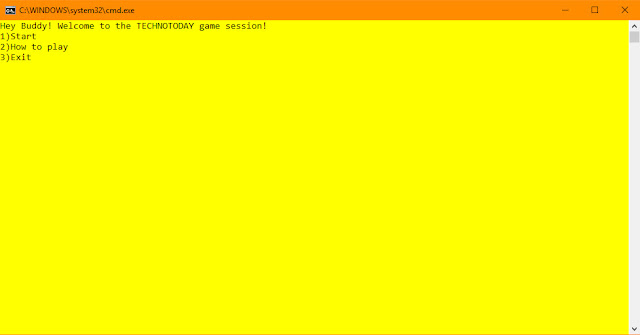Do you make a games using notepad? Your answer is yes, right? Today I will show you how do you make a games using notepad. Notepad is a default text editor of windows. But it is more powerful for controlling our windows programs and make a new thing for play in on the screen. As a computer engineer, I like to make something new with notepad severally. That’s why today I gonna make for you a simple but interesting puzzle games.
Read Also:
1. Make A Snake Game With Notepad
You just make and play this games with following and doing some easy steps. Ok, let’s move now we see this.
How do you make a game
@echo off
color E0
:menu
echo Hey Buddy! Welcome to the TECHNOTODAY game session!
echo 1)Start
echo 2)How to play
echo 3)Exit
set /p number=
if %number% == 1 goto startgame
if %number% == 2 goto help
if %number% == goto exit
:startgame
cls
echo type your name here:
set /p name=
echo Hello %name%
echo Do you want to start the game? (y/n)
set /p start=
if %start% == y goto level1
if %start% == n goto menu
goto startgame
:help
cls
echo press the number of the answer then hit enter.
echo go back? (y/n)
set /p menugoto=
if %menugoto% == y goto menu
if %menugoto% == n goto exit
goto help
:exit
goto exit
:level1
cls
echo ok, Le us go for the puzzle!
echo If marry’s daughter is my daughter’s mother, what am I to Marry?
echo 1 Grandmother
echo 2 Mother
echo 3 Daughter
echo 4 Granddaughter
echo 5 I am Marry
set /p answer1=
if %answer1% == 1 goto wrong1
if %answer1% == 2 goto wrong1
if %answer1% == 3 goto correct1
if %answer1% == 4 goto wrong1
if %answer1% == 5 goto wrong1
goto level1
:correct1
echo good job! you are right! Next Level?(y/n)
set /p NL1=
if %NL1% == y goto level2
if %NL1% == n goto menu
goto correct1
:wrong1
echo so sad! you are wrong buddy.Retry? (y/n)
set /p WA1=
if %WA1% == y goto level1
if %WA1% == n goto menu
goto wrong1
:level2
cls
echo If you take 3 apples from a group of 5, how many do you have?
echo 1 2Apples
echo 2 5Apples
echo 3 4Apples
echo 4 3Apples
set /p aa=
if %aa% == 1 goto wrong2
if %aa% == 2 goto wrong2
if %aa% == 3 goto wrong2
if %aa% == 4 goto correct2
goto level2
:correct2
cls
echo Congratz! YOU WIN THE Game!
goto correct2
:wrong2
cls
echo SORRY! You Lost!retry gmae? (y/n)
set /p retry=
if %retry% == y goto level1
if %retry% == n goto exit