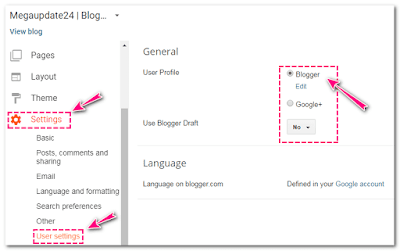Most often a newbie blogger tries to start their first blog on blogger blog which is actually google’s platform. After WordPress blog blogger is the best and powerful. Even blogger is a self-hosted platform to get started.
On the contrary, WordPress is a platform which required manual hosting to host the website. It is premium and blogger is totally free even SSL(HTTPS).
When you start or going to set up your blogger blog profile using Gmail and Password. Google shows you both profile Blogger & Google+. You can choose any of them to go after.
But if you select Google Plus. May you have to change later it from Google+ to Blogger Profile. I also recommend it to the next future. Cause Blogger is a default profile of Blogspot Blog or Google Blogger.
In Spite of you can use google plus profile for blogger site but unfortunately, it can be banned. The same matter has happened here, lol. Yeah! it’s true.
So, after learning all thing which is better Google+ or Blogger. You may decide to shift your profile to Blogger Default! So, lest see how can you do this.
Shift Your Profile On Blogger Blog
Step 1: Sign In To Blogger.
Step 2: From the left side Setting >> User Setting.
Step 3: Under “General” menu choose “User Profile”.
Step 4: Choose a profile type as Blogger.
Step 5: Now click on save settings from the top right corner.